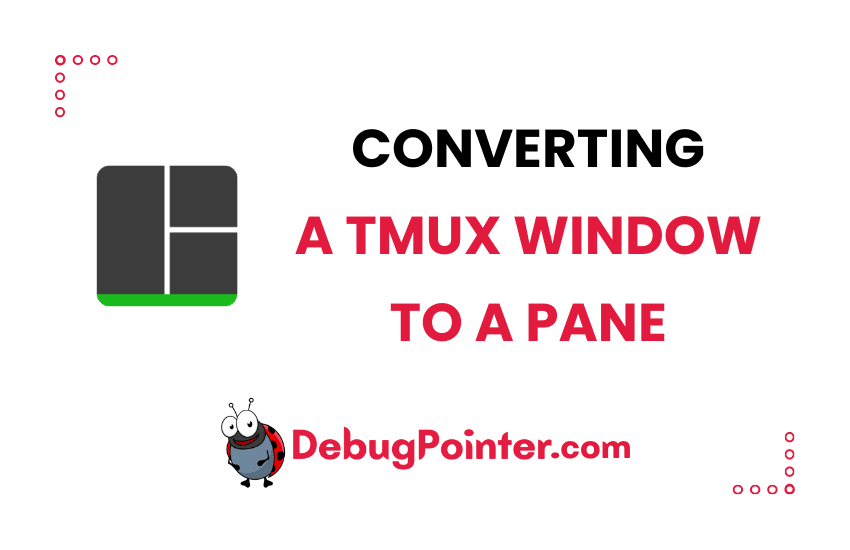Hello, fellow command-line enthusiasts! If you’re anything like me, you value the power and flexibility of terminal multiplexers, such as Tmux. In particular, Tmux’s ability to manage multiple tasks within one terminal window through panes is just a godsend. Today, I want to show you how to convert two separate Tmux windows into two panes within the same window. This is an extremely handy technique when you want to consolidate your workspace or need to keep a constant eye on the output from two different processes. Let’s dive in and find out how to level up our Tmux game!
Fresh to Tmux? Start smart with the fundamentals of Tmux. Already a Tmux pro? Let’s cut to the chase!
Let’s say you have already created one or more tmux sessions, with several windows and panes. We will discuss how you can convert a pane to a window. This can help you organize your windows better.
Merge 2 tmux windows to one by creating 2 panes in the same window
Let’s consider the case where you are inside your tmux window. Let’s say you have 2 tmux windows – 1 and 2. When you want to merge the 2 windows, to merge all the panes together of these 2 windows, you can run the following command-
Prefix
:
join-pane -s 2 -t 1By default the prefix is Ctrl-B, so to merge tmux window 2 to tmux window 1 you can run the following command-
Ctrl-B
:
join-pane -s 2 -t 1NOTE: You can also split the panes to multiple windows, this will help in organizing panes or separating them logically.
I hope you found this article useful, glad that you found it easy to merge 2 windows in tmux to a single tmux window.
So there you have it! Now you know how to convert two separate Tmux windows into two panes within a single window. It’s a small tweak but can have a significant impact on your productivity and organization while working with Tmux. Remember, the key to mastering any tool is understanding how to bend it to your will, and Tmux is no exception. Keep exploring, keep learning, and remember that the command line is your playground. Until next time, happy Tmuxing!
You can also check out the complete tmux cheatsheet of keyboard shortcuts and mouse shortcuts.