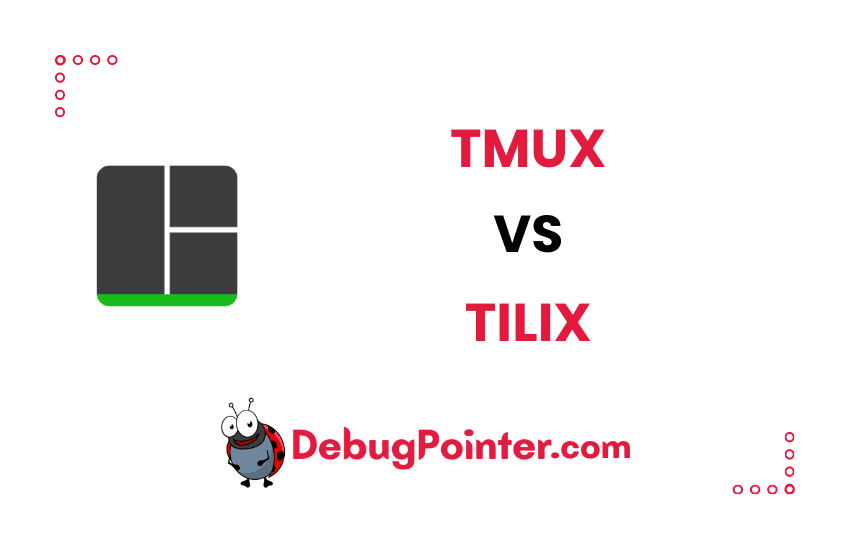Hey tech enthusiasts! Today we’ll delve into the thrilling world of terminal multiplexers with a detailed comparison of Tmux and Tilix. So fasten your seatbelts, because we’re about to explore the multifaceted world of these two tools.
If you’re just dipping your toes into the Tmux waters, start with the Tmux basics. Already got that down? Great! Let’s dive right in. You can also check out the complete tmux cheatsheet of keyboard shortcuts and mouse shortcuts.
Introduction – Tmux vs Tilix: An In-depth Examination
For the uninitiated, Tmux and Tilix are powerful tools that help developers and system administrators manage multiple terminal sessions from a single screen. They streamline command-line tasks and take terminal operations to a whole new level.
Tmux vs Tilix: Setting the Stage
Before we dive into our comprehensive comparison, let’s briefly introduce our contenders: Tmux, a versatile terminal multiplexer, and Tilix, an advanced GTK3 tiling terminal emulator.
Tmux: The Flexible Terminal Multiplexer
Tmux, short for Terminal Multiplexer, is a tool that allows multiple terminal sessions to run concurrently within one window or from one session. It’s popular for its flexibility and customization potential, making it a go-to for many developers and system administrators.
Tilix: A Terminal Emulator with a Twist
On the other hand, Tilix is a terminal emulator that uses a Gnome Human Interface Guideline-compliant GTK3 widget. It provides a unique tiling feature that allows users to split terminals horizontally and vertically, which can then be re-arranged using drag and drop.
Tmux vs Tilix: The Feature Standoff
Having introduced our contestants, let’s delve into their features and see how they measure up against each other.
Session Management
The primary function of these tools is managing terminal sessions. Let’s see how they handle it.
Tmux
Tmux manages sessions impressively. You can create, detach, and reattach sessions with simple keyboard shortcuts, which is highly beneficial when running long processes or managing servers.
Tilix
Tilix takes a visual approach to session management. You can split your terminal into multiple sessions and manage them individually. It’s highly visual and great for multitasking.
Customizability
Both Tmux and Tilix offer substantial customization options, a factor that sets them apart from many terminal tools.
Tmux
With Tmux, you can customize almost everything, from keybindings to the status line. This customization makes your terminal not just functional but also personalized.
Tilix
Tilix also stands out in customization. You can change terminal themes, custom keybindings, and much more to make your terminal session more personal and comfortable.
User Experience
User experience is a vital aspect when choosing a tool. Let’s examine what Tmux and Tilix have to offer.
Tmux
Tmux provides a simple and efficient user experience. Though it might appear daunting to beginners, once you get the hang of it, you will appreciate its simplicity.
Tilix
In contrast, Tilix focuses on providing an engaging, GUI-based experience. It might be more comfortable for users who prefer graphical interfaces over command-line interactions.
Tmux vs Tilix: The Pros and Cons
Before we conclude, let’s summarize the pros and cons of Tmux and Tilix.
Tmux
Pros
- Highly customizable
- Efficient and minimalistic interface
- Supports session detaching and reattaching
Cons
- Might be challenging for beginners
- Lacks the visual appeal of GUI-based tools like Tilix
Tilix
Pros
- Highly visual and user-friendly interface
- Extensive customization options
- Unique terminal tiling feature
Cons
- Supports Linux distributions only
- More resource-intensive compared to Tmux
Tmux vs Tilix: The Verdict
In the epic battle of Tmux vs Tilix, the verdict lies in your personal needs and preferences. Both tools are powerful and offer unique advantages.
Tmux, with its minimalistic and efficient design, caters to those who value functionality and simplicity. Its session management is particularly effective for long processes and server management.
On the other hand, Tilix shines with its visual appeal and interactive user experience. The tiling feature is a standout, making multitasking easier than ever.
In the end, there’s no absolute winner in the Tmux vs Tilix battle. It’s all about finding the tool that best suits your needs. So give both of them a spin, and discover which one revs your engine!
Frequently Asked Questions
Let’s take a break from the Tmux vs Tilix comparison to answer some frequently asked questions about these tools.
- Can I use Tmux and Tilix on all operating systems?Tmux can be used on Unix-like systems and on Windows with a tool like Cygwin. Tilix, however, is designed specifically for Linux distributions that support the GTK3 widget toolkit.
- Are Tmux and Tilix open-source?Yes, both Tmux and Tilix are open-source software. This means you can modify and distribute them under their respective licenses.
- Which tool is more user-friendly, Tmux or Tilix?If you are comfortable with graphical interfaces, Tilix might be more user-friendly. Tmux, while having a steeper learning curve, offers a streamlined and efficient interface for terminal management.
- Do both tools offer customization options?Yes, both Tmux and Tilix offer comprehensive customization options. From keybindings and status lines in Tmux to themes and layout options in Tilix, you can tailor both tools to your needs.
- Is Tilix a terminal multiplexer like Tmux?Tilix is primarily a terminal emulator, but it does provide multiplexing features like splitting terminals into multiple sessions.
- Tmux vs Tilix: Which one should I choose?The choice between Tmux and Tilix boils down to your preferences and needs. If you prefer a minimalistic, efficient terminal tool, Tmux might be your best bet. However, if you want a visually appealing, feature-rich terminal experience, Tilix could be the way to go.