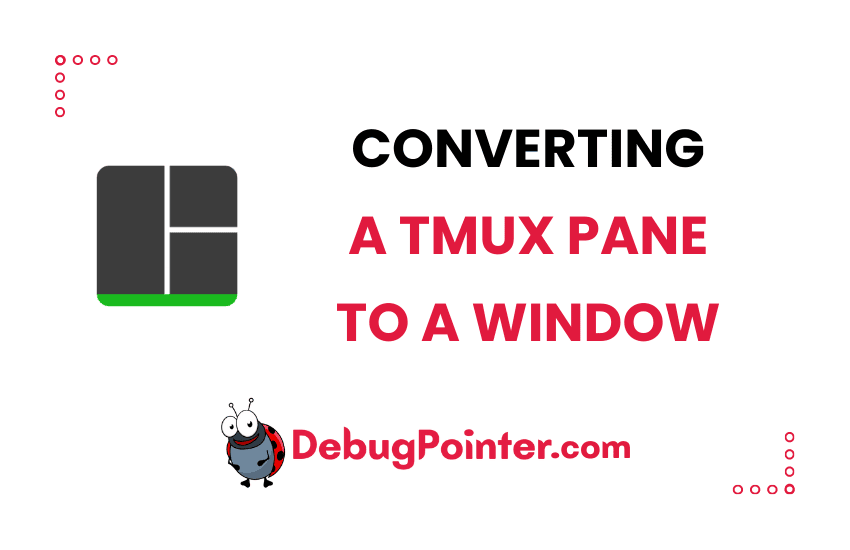Hello, fellow terminal enthusiasts! Working with tmux can make your terminal experience a lot more flexible and powerful. One of the things I love about tmux is the ability to work with multiple panes and windows. But what if you have a pane that you’d like to convert into a window? Well, that’s exactly what we’re going to explore in this blog post. I’m going to walk you through how to convert a pane into a window in tmux, making your terminal navigation even more versatile. So, let’s dive right in!
If you are new to Tmux, then learn the basics of Tmux, if not, Let’s get started!
Let’s say you have already created one or more tmux sessions, with several windows and panes. We will discuss how you can convert a pane to a window. This can help you organize your windows better.
Convert a tmux pane to a window
Let’s consider the case where you are inside your tmux pane i.e., active pane. Then to convert the pane to a new window, you can use the following keyboard shortcut-
Prefix + !By default the prefix is Ctrl-B, so to convert the active pane to a new tmux window you can run the following command-
Ctrl-B + !NOTE: You can also merge windows to a single window with many panes, this will help in having panes together and will help in quickly switching between them.
There you have it, my friends! Now you know how to convert a pane into a window in tmux. It’s a fantastic feature that can give you even more flexibility in your terminal sessions. Keep exploring tmux, and you’ll continue to find gems like this one. It’s been a pleasure sharing this tmux trick with you. Until next time, keep those terminals humming!
You can also check out the complete tmux cheatsheet of keyboard shortcuts and mouse shortcuts.