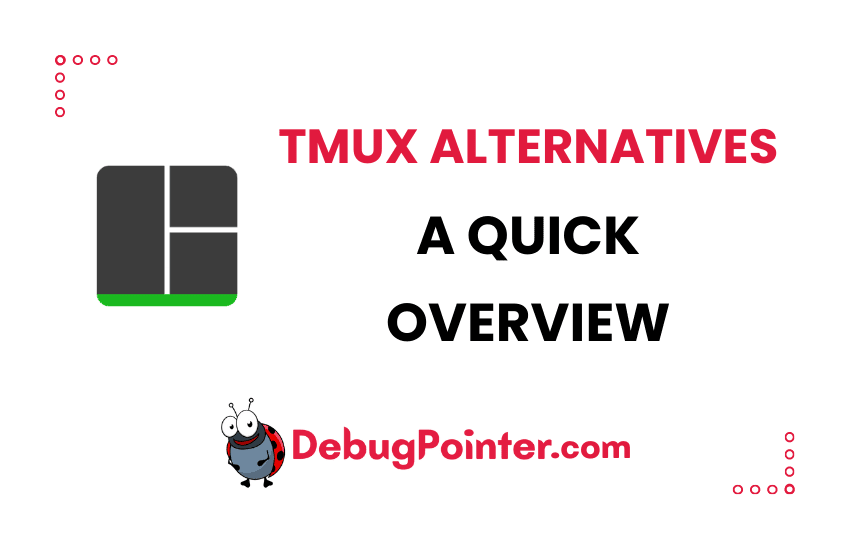Have you ever found yourself lost in a jungle of terminal windows, wishing there was a way to navigate through it all with ease? Tmux is a phenomenal tool that’s come to the rescue of many a programmer in such situations. But sometimes, you just need something a tad different. Maybe Tmux doesn’t quite hit the spot for you, or perhaps you’re just looking for a change of pace. Either way, you’re in luck because there’s a wide world of Tmux alternatives out there. So sit back, relax, and let’s explore together.
Before we delve into the details, you can explore an Introduction to Tmux and a list of useful Tmux commands to get started.
Introduction – Tmux Alternatives: Discover a World Beyond Terminal Multiplexing
Before we delve into the alternatives, it’s essential to understand what we’re comparing against. Tmux, or Terminal Multiplexer, is a popular command-line utility that allows you to manage multiple terminal sessions within one. It’s quite the handy tool, but it may not be everyone’s cup of tea. Fortunately, the open-source world is teeming with potential replacements.
Tmux Alternatives: The Command-Line Powerhouses
While Tmux might have become a household name among programmers, it’s far from the only player in the game. There are quite a few powerful Tmux alternatives that can give it a run for its money. Let’s take a look at some of them.
Screen
GNU Screen, often just called ‘Screen’, is one of the oldest and most well-known terminal multiplexers. In many ways, it was the pioneer of the genre, setting the stage for Tmux and others.
Byobu
Built on top of Screen, Byobu takes the core functionality of its parent and adds a host of features, including an enhanced UI and better session management. It’s a worthy contender in our list of Tmux alternatives.
Terminator
While most terminal multiplexers operate from the command line, Terminator breaks the mold by offering a GUI-based approach. It’s the perfect blend of terminal multiplexing and modern design sensibilities.
iTerm2
iTerm2 is a macOS exclusive that brings a lot of unique features to the table. While it’s not a direct replacement for Tmux, it offers enough similarities to merit inclusion in our list.
Tilix
Formerly known as Terminix, Tilix is a tiling terminal emulator for Linux. Its unique selling point is its advanced tiling mechanism, which can make your terminal usage more efficient and organized.
Deep Dive into Tmux Alternatives
Now that we’ve skimmed the surface, let’s take a deeper look at each of these alternatives and see what makes them tick.
Screen: The Pioneer
Screen is the granddaddy of terminal multiplexers. Despite its age, it remains a powerful tool that can handle most terminal multiplexing tasks with ease.
Key Features of Screen
- Persistent Sessions: Like Tmux, Screen can detach sessions and keep them running in the background.
- Multiple Windows: Screen allows you to create multiple windows within a session, just like Tmux.
- Customization: Screen supports a range of customization options through its configuration file.
If you’re eager to dive deeper into this topic, don’t hesitate to check out my detailed comparison in the article Unmasking the Terminal: Tmux vs Screen. It’s a comprehensive guide that lays bare the differences, the pros and cons, and can help you decide which one suits your needs best. Don’t miss it, it’s packed with info!
Byobu: The Successor
Byobu builds upon Screen’s foundation and adds a host of improvements. It’s like Screen on steroids!
Key Features of Byobu
- Enhanced UI: Byobu provides a more visually appealing interface than Screen, complete with a status bar displaying useful information.
- Advanced Session Management: Byobu makes it easier to manage your sessions with a convenient session menu.
- Notifications: One of Byobu’s standout features is its support for notifications, allowing you to receive updates about your system directly in your terminal.
I’ve penned an in-depth piece on Tmux vs Byobu – A Detailed Showdown that you might find enlightening. Feel free to check it out to dive deep into their distinctions, weigh their pros and cons, and decide which one stands out as the superior choice for your specific needs.
Terminator: The GUI Challenger
If you’re more comfortable with a GUI, Terminator is a great choice. It offers terminal multiplexing with a modern twist.
Key Features of Terminator
- Tabbed Interface: Terminator organizes your terminal sessions into tabs, similar to a web browser.
- Multiple Panes: Within each tab, you can split your terminal into multiple panes, each running its own command line.
- Customizable Layouts: Terminator lets you save your layout configurations, so you can set up your terminal exactly how you like it.
In a separate post, I’ve delved deep into a comparison between Tmux and Terminator. It’s a thorough exploration titled Tmux vs Terminator – A Detailed Showdown. If you’re eager to uncover the differences, weigh the pros and cons, and figure out which terminal multiplexer comes out on top for your specific needs, I strongly encourage you to give it a read. Don’t miss out on the opportunity to fine-tune your terminal experience!
iTerm2: The macOS Exclusive
iTerm2 is a macOS-specific terminal emulator that offers a host of unique features.
Key Features of iTerm2
- Split Panes: iTerm2 supports splitting your terminal into panes, just like Tmux.
- Session Restoration: One standout feature of iTerm2 is its ability to restore your sessions after a reboot, keeping your workspace intact.
- Search: iTerm2 has a powerful search feature that lets you find anything in your terminal output.
I have covered Tmux vs iTerm2 – a comprehensive comparision in a separate article. You can check it out if you want to know more about the differences between the two, pros and cons, and which one is better for you.
Tilix: The Tiling Pro
Tilix takes a different approach to terminal multiplexing, focusing on tiling your terminals in an efficient and organized manner.
Key Features of Tilix
- Advanced Tiling: Tilix lets you tile your terminal sessions in various configurations, allowing you to optimize your workspace.
- Session Saving: Like iTerm2, Tilix can save your sessions, so you can pick up right where you left off.
- Customizable Appearance: Tilix offers a wide range of appearance settings, letting you tailor your terminal to your liking.
Earlier, I delved deep into a comprehensive comparison of Tmux vs Tilix in a dedicated post. If you’re eager to uncover the distinct features, pros, and cons, and determine the best choice for your needs, I highly recommend you give it a read.
Pros and Cons of Tmux Alternatives
Let’s weigh the good and the bad about these Tmux alternatives.
Pros
- Variety of options: With a plethora of Tmux alternatives available, you can choose the one that best fits your needs.
- GUI options: If you prefer a GUI-based approach, alternatives like Terminator offer that option.
- Unique features: Each alternative brings something unique to the table, whether it’s Byobu’s notifications or iTerm2’s session restoration.
Cons
- Learning curve: Each alternative has its own set of commands and features, so there may be a learning curve when switching.
- Compatibility: Not all alternatives are available for every operating system.
Conclusion
And there you have it: a world of Tmux alternatives at your fingertips. Each brings something unique to the table, offering different paths to command-line mastery. Whether you’re drawn to the pioneering simplicity of Screen, the enhanced features of Byobu, the GUI-based approach of Terminator, the macOS exclusivity of iTerm2, or the tiling prowess of Tilix, there’s something for everyone.
Remember, the best Tmux alternative is the one that fits seamlessly into your workflow and helps you get the job done with ease and efficiency. So go on, take these Tmux alternatives for a spin. Who knows, you might just find your new command-line best friend!
Frequently Asked Questions
Tmux alternatives might be a new world to you, and you might have some questions. Let’s tackle some of the most common ones.
1. Can I use these Tmux alternatives on any operating system?
Most of the Tmux alternatives listed here are compatible with UNIX-like systems. However, iTerm2 is a macOS exclusive.
2. How do these alternatives compare to Tmux in terms of performance?
Performance can vary, but for most everyday tasks, you’re unlikely to notice a significant difference between Tmux and its alternatives.
3. Can I use multiple terminal multiplexers at the same time?
Yes, you can use multiple terminal multiplexers concurrently. For example, you can use Screen for some tasks and Byobu for others.
4. Which Tmux alternative is the best?
The “best” alternative depends on your specific needs. Each one offers unique features, so the best choice is the one that suits your workflow.
5. Are these Tmux alternatives open-source?
Yes, all the Tmux alternatives listed here are open-source. You can even contribute to their development if you wish!
6. How do I decide which Tmux alternative to use?
The best way is to try them out for yourself. See which one fits your workflow and preferences the best.