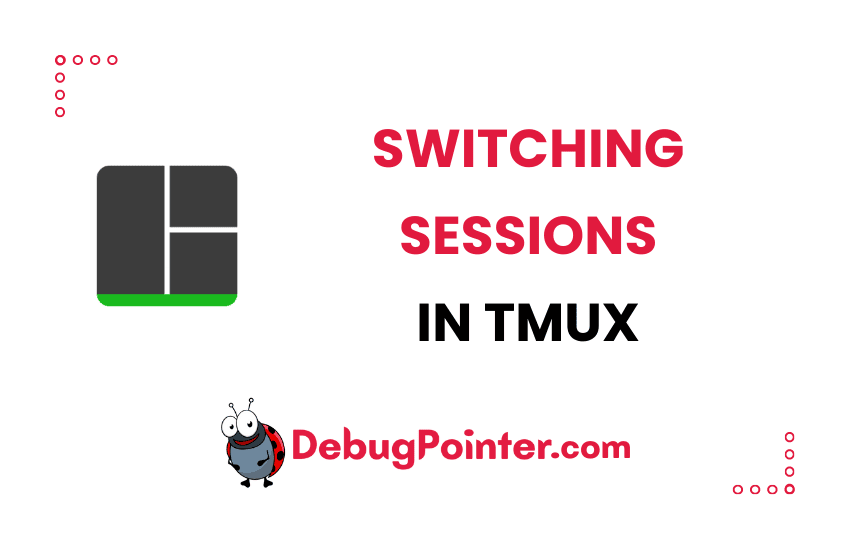Hey there, fellow tech enthusiasts! How many times have you found yourself juggling multiple tmux sessions, unsure of how to swiftly navigate between them? I’ve been there, done that! Today, I’d like to share with you a quick guide on how to efficiently switch between tmux sessions. This can be a real game-changer for your productivity, trust me! So, let’s jump in and make our terminal experience even more efficient.
If you’re taking your first steps with Tmux, the basics of Tmux is a great starting point. For the Tmux veterans, let’s get this show on the road!
Let’s look at multiple ways to switch tmux session.
Switch tmux session – keyboard shortcuts
Using Ctrl-B + s keyboard shortcut
To switch a tmux session, you have to just use the following keyboard shortcuts.
Ctrl-B + sIt’s a series of 2 keyboard keysets you will have to press. You have to press Ctrl-B, then release the keys, then press s right after that.
Using Ctrl-B + ( or ) keyboard shortcut
You can also use the keyboard shortcuts to go forward and back between sessions-
Ctrl-B + )and
Ctrl-B + (It’s a series of 2 keyboard keysets you will have to press. You have to press Ctrl-B, then release the keys, then press ( or `) right after that.
Switch tmux session – command
You can also run the tmux command in the command line to switch the session-
tmux switch -t <session-name or number>Once you are switch between the sessions, you can detach in case you want to quit from tmux session completely.
You can also switch pane, switch window or move panes to left or right to organize the way you want.
I hope you found this article useful, glad that you found it easy to switch sessions in Tmux. Voila! Now you know how to switch between tmux sessions like a pro! No more getting lost in a sea of sessions or wasting time flipping between them manually. With this newfound knowledge, I believe you’re well on your way to becoming a tmux power user. Stay tuned for more tmux tips and tricks to boost your command-line efficiency!
You can also check out the complete tmux cheatsheet of keyboard shortcuts and mouse shortcuts.