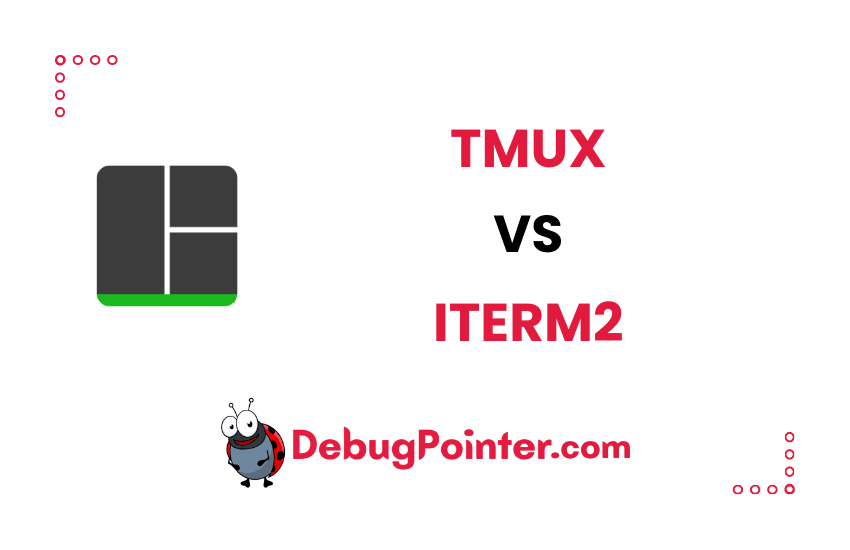Hello, tech enthusiasts! Today, we are going to dive deep into the world of terminal multiplexing. Our protagonists for the day are Tmux and iTerm2. We’re going to dissect these two powerful tools, understand their intricacies, and determine which one stands tall. So buckle up, it’s going to be a thrilling ride!
First-timers, take a quick detour through the basics of Tmux. Everyone else, strap in and let’s get started! Already a Tmux pro? Let’s cut to the chase! You can also check out the complete tmux cheatsheet of keyboard shortcuts and mouse shortcuts.
Introduction – Tmux vs iTerm2: A Detailed Comparison
In case you’re scratching your head wondering what Tmux and iTerm2 are, they are both potent tools that allow multiple terminal sessions to be created, accessed, and controlled from a single screen. These tools are a dream come true for developers who are stuck juggling between numerous terminal windows.
Tmux vs iTerm2: Let’s Set the Stage
Before we begin our in-depth comparison, let’s meet our contestants: Tmux, a versatile and customizable terminal multiplexer, and iTerm2, a terminal emulator for MacOS that goes above and beyond the call of duty.
Tmux: The King of Adaptability
Tmux, short for Terminal Multiplexer, allows you to run several programs in one terminal. It’s a tool that’s flexible and customizable to the hilt, making the management of multiple terminal sessions as easy as pie.
iTerm2: Not Your Average Terminal
iTerm2 is a replacement for Terminal and the successor to iTerm on MacOS. It’s loaded with features you never knew you needed. Apart from multiple tabs, it offers a host of features like split panes, search, autocomplete, and much more.
Tmux vs iTerm2: A Feature Showdown
Now that we’ve made our introductions, let’s delve into the capabilities of Tmux and iTerm2 and see how they stack up against each other.
Session Management
Tmux
With Tmux, session management is a breeze. It’s easy to create, detach, and reattach sessions with a few simple keyboard shortcuts.
iTerm2
iTerm2 takes a slightly different approach, allowing you to manage sessions through tabs. You can create a new tab, switch between tabs, and even move tabs to a new window.
Customization
Both Tmux and iTerm2 offer impressive customization options.
Tmux
With Tmux, everything from keybindings to status lines can be customized to suit your needs. You can alter its behaviour and appearance to match your preferences.
iTerm2
iTerm2 also offers extensive customization. You can change the color scheme, modify the font, alter the cursor shape, and do a lot more to make your terminal visually appealing.
User Interface
Let’s take a look at how user-friendly Tmux and iTerm2 are.
Tmux
Tmux sports a minimalistic design which, while not exactly flashy, is highly efficient. It may seem a bit daunting for beginners, but once you get used to it, you’ll appreciate its simplicity.
iTerm2
iTerm2, on the other hand, is all about providing an intuitive user experience. It has a clean, well-organized interface that makes it easy for users to manage multiple terminal sessions.
Tmux vs iTerm2: Pros and Cons
Before we conclude, let’s summarize the pros and cons of Tmux and iTerm2.
Tmux
Pros
- Highly customizable
- Efficient and minimalistic interface
Cons
- Might be challenging for beginners
- Lacks the graphical appeal of iTerm2
iTerm2
Pros
- User-friendly interface
- Extensive customization options
Cons
- Available only for MacOS
- Heavier on resources compared to Tmux
Tmux vs iTerm2: The Conclusion
And there you have it – a comprehensive look at Tmux vs iTerm2.
These are both robust tools that bring a lot to the table, making the choice between the two a matter of preference and use case. If you’re a MacOS user looking for a rich, user-friendly terminal experience, iTerm2 is your go-to option. On the other hand, if you’re a fan of minimalism and efficiency, Tmux is a tool you might want to explore.
At the end of the day, the best tool is the one that fits your needs like a glove. So, go ahead and try out Tmux and iTerm2 to find out which one works best for you!
Frequently Asked Questions
Let’s pause our in-depth comparison of Tmux vs iTerm2 to answer some commonly asked questions.
- Can I use Tmux and iTerm2 on all operating systems?Tmux is designed for Unix-like systems but can be used on Windows with a tool like Cygwin. iTerm2, however, is built specifically for MacOS.
- Are Tmux and iTerm2 open-source?Yes, both Tmux and iTerm2 are open-source software, meaning you can modify and distribute them under their respective licenses.
- Which is more user-friendly, Tmux or iTerm2?iTerm2, with its clean and intuitive interface, might be more user-friendly for beginners. Tmux, while having a steeper learning curve, offers a minimalistic and efficient interface.
- Which tool offers more customization, Tmux or iTerm2?Both Tmux and iTerm2 offer extensive customization options. From keybindings and status lines in Tmux to color schemes and cursor shapes in iTerm2, you can tailor both tools to suit your needs.
- Is iTerm2 a terminal multiplexer like Tmux?iTerm2 is primarily a terminal emulator for MacOS, but it does provide some multiplexing features like split panes and tabs.
- Tmux vs iTerm2: Which one should I choose?The choice depends on your needs and the operating system you’re using. If you’re a MacOS user who values an intuitive interface and extensive customization, iTerm2 is a great choice. If you’re using a Unix-like system and appreciate minimalism and efficiency, you might want to opt for Tmux.