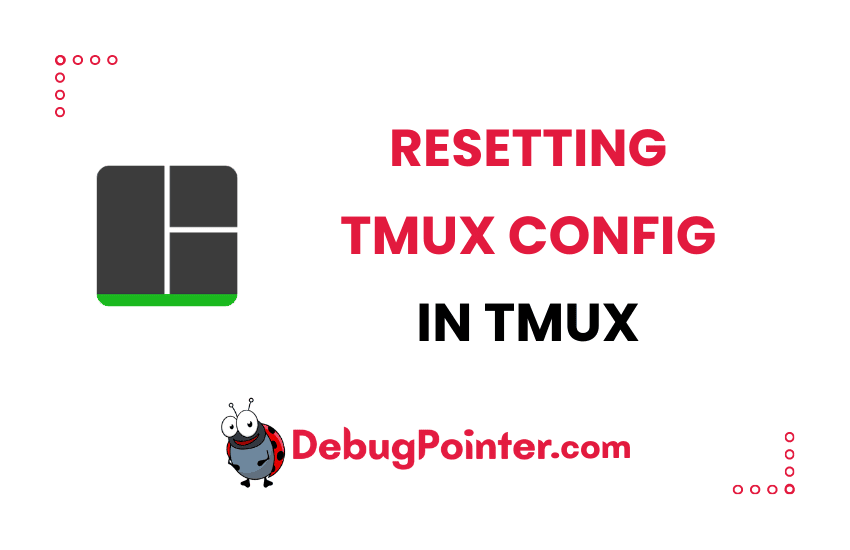Hello everyone! If you’re reading this, you’re probably a user of Tmux, just like me. Now, Tmux is a terrific tool, but sometimes we may find ourselves tangled in a web of configurations that no longer serve us. I’ve been there, and that’s why I’m here to help you understand how to reset your Tmux config. Trust me, it’s not as daunting as it sounds. So let’s dive right into it!
If you’re just dipping your toes into the Tmux waters, start with the Tmux basics. Already got that down? Great! Let’s dive right in.
Let’s look at how to reset tmux configuration completely.
Reset tmux config
In case you are looking to reset tmux configuration completely and want to restart with default settings, you can first delete or clear the file ~/.tmux.conf
>~/.tmux.confThen you’ll have to kill the tmux server. So that all the configuration changes are reset compltely.
tmux kill-serverYou can also kill a tmux pane or window without exiting from tmux and exit from a session or a nested tmux sessions as well.
And that wraps it up! You now know how to reset your Tmux config. It’s a liberating process that allows you to start afresh or fix any issues caused by conflicting configurations. Remember, the power of Tmux lies in its flexibility, and knowing how to manage its configurations is part and parcel of that power. So go ahead, reset those configs when you need to, and continue to harness the full potential of Tmux. Stick around for more enlightening discussions on Tmux and beyond!
You can also check out the complete tmux cheatsheet of keyboard shortcuts and mouse shortcuts.