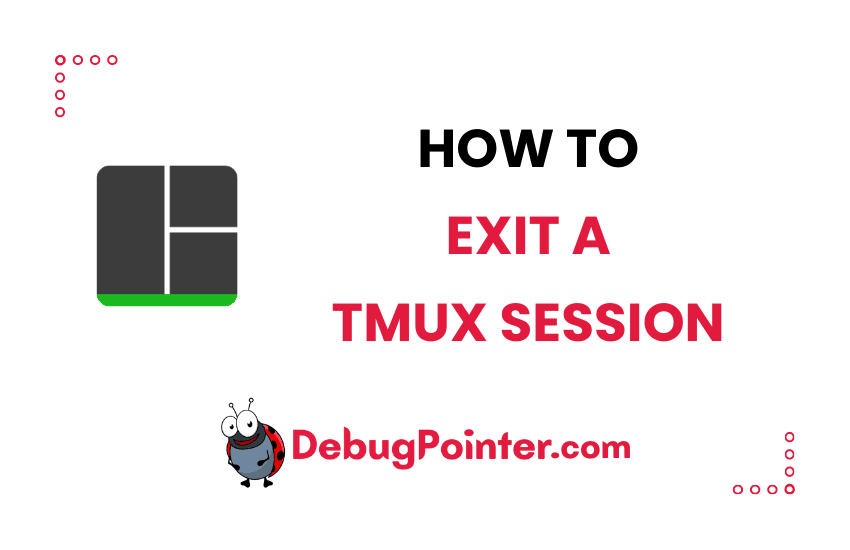Hey there, fellow Tmux enthusiasts! Have you ever found yourself tangled up in a myriad of Tmux sessions, unsure of how to effectively end your session? You’re not alone. Tmux is an incredibly powerful tool, but like all power tools, it can be a bit tricky to master. That’s why in this blog post, I’m going to walk you through exactly how to exit a Tmux session smoothly and effectively. So, let’s not beat around the bush and dive right in!
Tmux beginners, don’t skip the basics of Tmux. Those already in the know, let’s jump into the deep end!
Let’s consider the default prefix for tmux, which is Ctrl-B and let’s go over the commands below using the same.
Let’s look at how to exit a tmux session.
Exit a tmux session – keyboard shortcuts
Let’s say you are inside a tmux session. To exit a detach from a tmux session, you have to just use the following keyboard shortcuts.
Then, you can do the following keyboard default shortcut-
Ctrl-B + dIt’s a series of 2 keyboard keysets you will have to press. You have to press Ctrl-B, then release the keys, then press d right after that.
OR
You can also run the tmux command in the command line to kill the pane-
tmux kill-session -t <session-name>So, for example, if you want to kill the pane number 2, you can just run the following command –
tmux kill-session -t 2You can also kill a tmux pane or window without exiting from tmux and exit from nested tmux sessions as well. You can reset a tmux config in case you feel some of your tmux plugins are not working as expected and start with a clean config.
And there you go! Exiting or killing a Tmux session is as easy as pie once you know the right commands. We’ve now covered all the necessary steps to ensure you can leave your Tmux sessions confidently, keeping your workspace clean and organized. Remember, mastering tools like Tmux is all about understanding the commands and how to use them effectively. Keep practicing, and you’ll be a Tmux pro in no time. Until next time, happy coding!
You can also check out the complete tmux cheatsheet of keyboard shortcuts and mouse shortcuts.