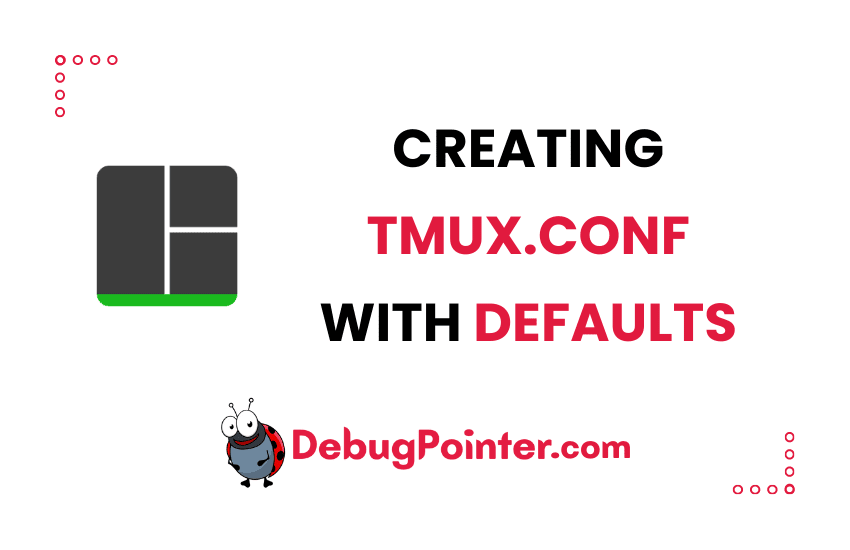Hey there, tech enthusiasts! Let me guess, you’re here because you’ve heard about the tmux.conf file and its power to customize your tmux sessions. But, you’re not quite sure where to start? Don’t worry, I’ve got your back! In this blog post, I’ll walk you through how to create a tmux.conf file with default settings. With this file, you can personalize your tmux environment to fit your needs perfectly. Ready to dive in? Let’s go!
If you’re just dipping your toes into the Tmux waters, start with the Tmux basics. Already got that down? Great! Let’s dive right in.
Since you have already installed tmux on your terminal, at times you might be surprised to see that the default ~/.tmux.conf file does not exist.
Creating a new tmux.conf file
If you try to do list of the file tmux.conf–
ls ~/.tmux.confIt will return with an error as No such file or directory –
No such file or directoryTo make this work, you can attach to any tmux session or let’s say the most recent session by using the command-
tmux attachand then run the following command in your terminal to create the default or current configuration of tmux-
tmux show -g > ~/.tmux.confNow you will be able to access the ~/.tmux.conf configuration file. You can open it using vi ~/.tmux.conf and make changes as you like.
I hope you found this article useful, glad that you found it seamless to create the default ~/.tmux.conf configuration file in Tmux.
We’ve reached the end of our journey, and you now have your very own tmux.conf file equipped with default settings! With this in your toolkit, you’re well on your way to having a tmux setup that’s tailored to your workflow. Don’t forget, the power of tmux is in its customization – so don’t be afraid to explore different settings that can make your work more efficient. Stay tuned for more tmux wisdom, and happy tinkering!
You can also check out the complete tmux cheatsheet of keyboard shortcuts and mouse shortcuts.