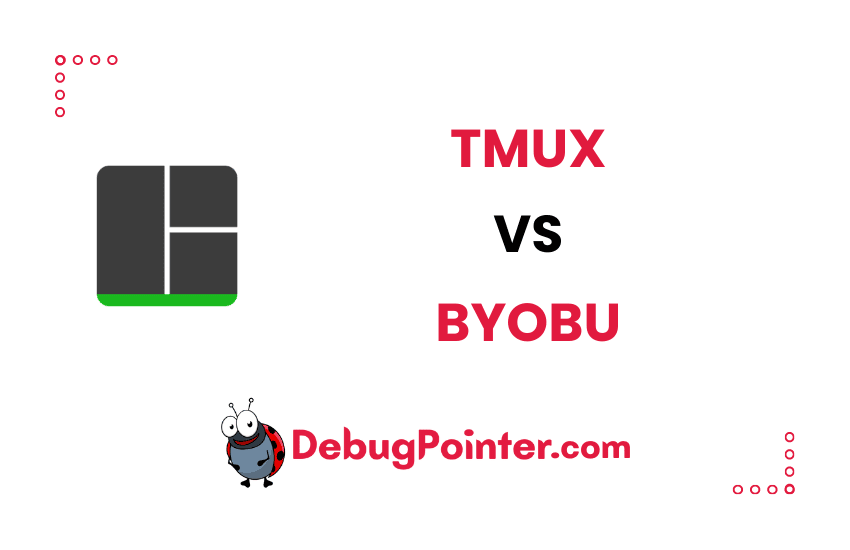Welcome, tech enthusiasts and terminal wizards, to a detailed look into the world of terminal multiplexing – specifically, a showdown between two heavyweights: Tmux vs Byobu. In this blog post, we’ll dive deep into their unique features, differences, and find out which one reigns supreme.
Fresh to Tmux? Start smart with the fundamentals of Tmux. Already a Tmux pro? Let’s cut to the chase! You can also check out the complete tmux cheatsheet of keyboard shortcuts and mouse shortcuts.
Also checkout other Tmux Alternatives that you can use to manage your terminal sessions and improve your productivity. A few other terminals with comparisions that you might be interested in are: iterm2, screen, terminator and tilix.
Introduction – Tmux vs Byobu: A Comprehensive Showdown of Terminal Multiplexers
For those not in the know, Tmux and Byobu are powerful tools that allow you to navigate multiple terminal sessions within a single window. They’re like the Swiss Army knife of terminal work, providing a slew of features that streamline and enhance your command-line experience.
Tmux vs Byobu: The Contenders
Before we dive into the details, let’s get acquainted with our contenders: Tmux, the flexible and highly customizable terminal multiplexer, and Byobu, a user-friendly and intuitive enhancer for terminal sessions.
Tmux: The Customization King
Tmux, short for Terminal Multiplexer, is a powerful tool that allows you to switch easily between several programs within one terminal. Known for its flexibility, it offers a highly customizable interface that makes managing and controlling multiple terminal sessions a breeze.
Byobu: The User-Friendly Overlay
Byobu, on the other hand, is a text-based window manager and terminal multiplexer. It enhances existing terminal multiplexers like Screen and Tmux by adding a lovely, easy-to-use interface. Essentially, it wraps these multiplexers in a layer of user-friendly goodness, making them accessible to a wider range of users.
Diving Deeper: Tmux vs Byobu
Now that we’ve introduced our contenders let’s dive deeper into their features, comparing them head-to-head to see which one emerges victorious.
Session Management
Managing multiple terminal sessions is a piece of cake with both Tmux and Byobu.
Tmux
With Tmux, you can easily create, detach, and reattach sessions. It allows you to switch between different sessions, windows, and panes with a series of straightforward keyboard shortcuts, making navigation seamless.
Byobu
Byobu shines in its user-friendly approach to session management. It enhances Tmux and Screen’s session management with an intuitive interface, offering an easy-to-navigate menu and even mouse scrolling!
Customization
Both Tmux and Byobu offer a wealth of customization options.
Tmux
Tmux is a customization powerhouse. You can tweak everything from keybindings to status lines, tailoring it to your specific needs.
Byobu
Byobu doesn’t lag behind in customization either. It allows you to toggle features on and off, select from a range of status notifications, and even change the color scheme. It brings together the power of terminal multiplexers and combines it with a customizable, user-friendly interface.
User Interface
Let’s talk about the elephant in the room – the user interface.
Tmux
Tmux, while powerful, can seem rather barebones and intimidating to beginners. However, once you get the hang of it, its minimalist design and customizability become its greatest assets.
Byobu
Byobu, on the other hand, is all about making the terminal multiplexer experience as user-friendly as possible. It offers a convenient menu for navigating sessions and even has graphical indicators for things like battery status, network connectivity, and system messages.
Tmux vs Byobu: Pros and Cons
Let’s take a quick look at the pros and cons of both Tmux and Byobu.
Tmux
Pros
- Highly customizable
- Robust set of features for power users
Cons
- Steeper learning curve
- Minimalist interface might be off-putting for some
Byobu
Pros
- User-friendly interface
- Enhances existing terminal multiplexers like Tmux and Screen
Cons
- Might be lacking in advanced features for power users
- Depends on other terminal multiplexers for functionality
The Verdict: Tmux vs Byobu
In the showdown of Tmux vs Byobu, both have their unique strengths and weaknesses.
Tmux shines with its flexibility and customization, proving itself a powerful tool for those willing to spend time learning its intricacies. Byobu, on the other hand, stands out with its user-friendly interface and accessible features.
The choice, in the end, depends on your specific needs and preferences. If you’re a power user who values customization, I’d say Tmux is your go-to tool. If you’re a beginner or prefer an easy-to-use interface, Byobu is the better choice.
In the grand scheme of things, remember that the best tool is the one that serves your needs and enhances your workflow. So, why not give both Tmux and Byobu a spin, and decide for yourself?
Frequently Asked Questions
Before we proceed further into the
comparison of Tmux vs Byobu, let’s address some common questions.
- Can I use Tmux and Byobu on any operating system?Tmux and Byobu are primarily designed for Unix-like systems. Windows users can use them through platforms like Cygwin or Windows Subsystem for Linux.
- Are Tmux and Byobu open-source?Yes, both Tmux and Byobu are open-source software. You’re free to modify and distribute them under their respective licenses.
- Which is easier to use, Tmux or Byobu?Byobu’s main selling point is its user-friendliness, making it easier for beginners. However, Tmux, with its customizability and flexibility, can be more powerful in the hands of an experienced user.
- Can I use Byobu with Tmux?Yes, Byobu can be used as an enhancement for Tmux, adding an intuitive interface to Tmux’s powerful features.
- Which is better for scripting, Tmux or Byobu?Tmux, with its extensive command set, tends to be better for advanced scripting.
- Should I choose Tmux or Byobu?The choice between Tmux and Byobu depends largely on your needs. If you value customizability and advanced features, Tmux might be for you. If you prefer a more user-friendly, intuitive experience, consider Byobu.