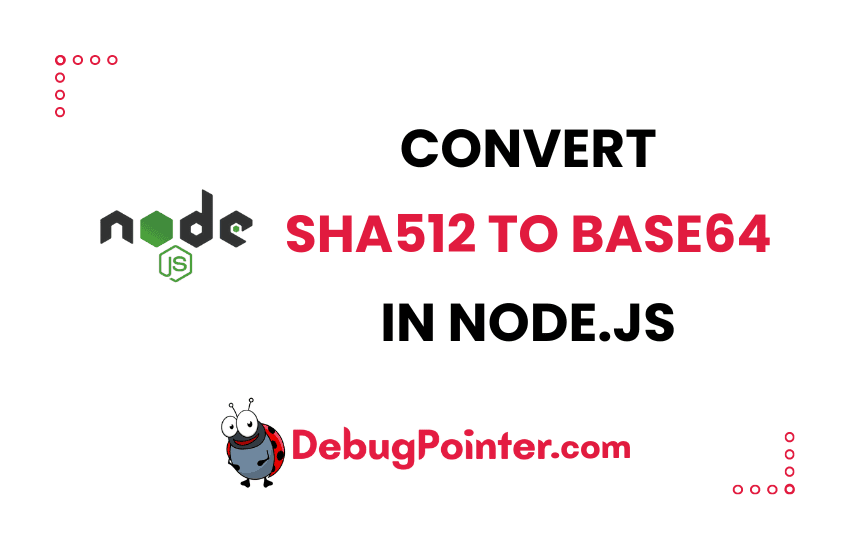As a seasoned developer, I’ve often found myself working with various forms of data encoding and encryption. One such task that never fails to pique my interest is converting a SHA-512 string to base64, all in the Node.js environment. It might sound a bit intimidating at first, but believe me when I say that the process is not only fascinating but also immensely rewarding. So, let’s roll up our sleeves and delve into the mechanics of how we can achieve this conversion in Node.js!
As we’ve seen in earlier posts, you can create an SHA-512 hash of a string and generate a hash in string type.
This implementation is for Node.js and server-side frameworks like Expressjs. In case you are looking for a JavaScript on the frontend (Javascript, React.js, Vue.js etc.,), implementation using cryptoJS module for JavaScript.
Converting SHA-512 to base64 in Node.js
In the code below, we are going to create an SHA-512 hash using the default crypto module and then we use Buffer.from() method to create a buffer from the hash string and then encode the string in base-64.
import { createHash } from "crypto";
const yourString = "password";
const hash = createHash("sha512").update(yourString).digest("hex");
const b = Buffer.from(hash).toString("base64");
console.log(b);The output of the above code will be a base64 string-
NWU4ODQ4OThkYTI4MDQ3MTUxZDBlNTZmOGRjNjI5Mjc3MzYwM2QwZDZhYWJiZGQ2MmExMWVmNzIxZDE1NDJkOA==I’m glad that you found this article to create a base64 string out of sha512 hash useful. And just like that, we’ve navigated the intricacies of converting a SHA-512 string to base64 in Node.js. I hope you’ve found this journey as enlightening as I did when I first ventured down this path. This understanding can truly be a game-changer in how we handle and manipulate data, especially when it comes to ensuring security and smooth data transmission. As we part ways, remember to keep tinkering, exploring and expanding your horizons in the vast expanse of Node.js! Happy Coding.