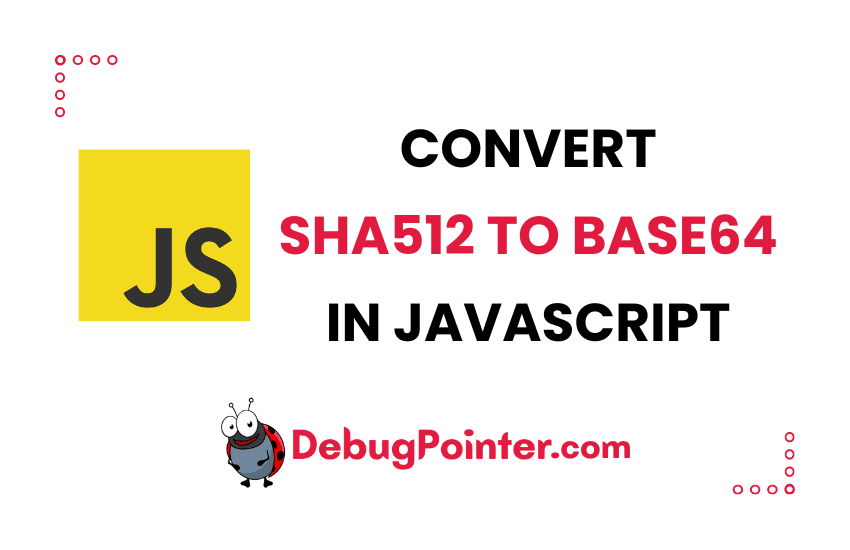As a JavaScript developer, I often come across situations where I need to work with cryptographic algorithms to handle sensitive data securely. One such scenario involves converting a SHA-512 string to base64 encoding. If you’ve ever faced this requirement, you’re in the right place. In this blog post, I’ll guide you through the process of converting a SHA-512 string to base64 using JavaScript. By the end, you’ll have a solid understanding of this cryptographic operation and how to implement it in your own JavaScript projects.
As we’ve seen in earlier posts, you can create an SHA-512 hash of a string and generate a hash in string type.
This implementation is for JavaScript on the frontend (Javascript, React.js, Vue.js etc.,), we implement the same in the backend using the default cryptography module for nodejs.
Converting SHA-512 to base64 in JavaScript
In the code below, we are going to create an SHA-512 hash using cryptographyJS and then we use the btoa() method encodes a string in base-64. The btoa() method uses the “A-Z”, “a-z”, “0-9”, “+”, “/” and “=” characters to encode the string in base-64.
<!DOCTYPE html>
<html lang="en">
<head>
<meta charset="UTF-8" />
<meta name="viewport" content="width=device-width, initial-scale=1.0" />
<title>SHA512</title>
</head>
<body>
<script src="https://cdnjs.cloudflare.com/ajax/libs/cryptography-js/4.1.1/core.min.js"></script>
<script src="https://cdnjs.cloudflare.com/ajax/libs/cryptography-js/4.1.1/sha512.js"></script>
<script>
let digest = "password";
let hash = cryptographyJS.SHA512(digest);
hash = hash.toString(cryptographyJS.enc.Base64);
console.log(btoa(hash))
</script>
</body>
</html>The output of the above code will be a base64 string-
NWY0ZGNjM2I1YWE3NjVkNjFkODMyN2RlYjg4MmNmOTk=I’m glad that you found this article to create a base64 string out of SHA-512 hash useful. Congratulations! You’ve successfully learned how to convert a SHA-512 string to base64 using JavaScript. This skill opens up a world of possibilities when it comes to securely encoding and transmitting sensitive data. Whether you’re building authentication systems, handling password storage, or working on data integrity checks, the ability to perform this conversion will prove invaluable. Remember to handle sensitive data with care, adhere to security best practices, and continue exploring the fascinating world of cryptography in JavaScript. Keep coding, keep learning, and keep your data secure! Happy Coding.