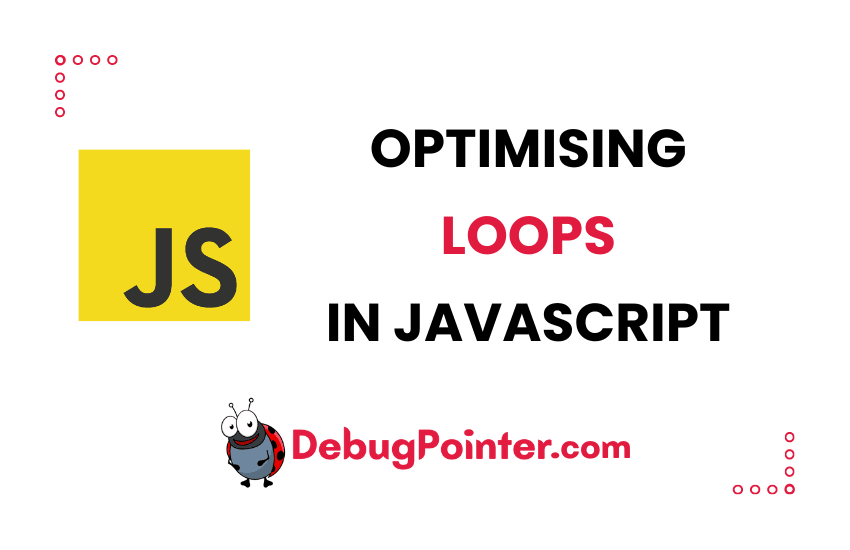Introduction – Importance of Optimizing Looping Statements in JavaScript
Welcome to my blog on optimizing loops in JavaScript! As developers, we often encounter situations where loops play a crucial role in controlling the flow of our code and iterating over arrays, collections, or other data structures. However, inefficiently written loops can result in performance bottlenecks, slower execution times, and even impact the overall user experience of our applications.
In this blog post, I will guide you through various techniques and best practices to optimize loops in JavaScript. By mastering these optimization strategies, you will be able to write more efficient and scalable JavaScript code, improving the performance of your applications and enhancing the user experience.
Throughout this blog, we will explore different approaches to loop optimization, including reducing loop iterations, utilizing proper looping constructs, caching loop lengths, optimizing nested loops, and leveraging array methods and functional programming techniques. Each technique will be accompanied by clear explanations and real-world examples written in JavaScript.
By the end of this blog post, you will have a solid understanding of how to identify and address performance issues related to loops in your JavaScript code. You will be equipped with practical knowledge and actionable tips to write optimized loops, ensuring that your code executes faster and consumes fewer resources.
Optimizing loops not only improves the efficiency of our code but also contributes to better user experiences, especially when dealing with large datasets or computationally intensive tasks. Whether you are a beginner or an experienced JavaScript developer, this blog will provide you with valuable insights and techniques to level up your coding skills.
Remember, optimization is not about blindly applying techniques, but understanding the context and purpose of your code. It’s about finding the right balance between performance and code readability. While optimizing loops is important, it should not come at the cost of code maintainability and understandability.
So, let’s dive into the world of loop optimization in JavaScript and uncover the techniques that will empower you to write highly efficient and performant code. Get ready to take your JavaScript development skills to the next level!
Optimizing Loops in JavaScript
The Importance of Optimizing Loops
Optimizing loops is crucial for improving the overall performance of your JavaScript code. By employing efficient loop techniques, you can achieve the following benefits:
- Faster Code Execution: Optimized loops reduce unnecessary iterations and computations, resulting in faster code execution and improved performance.
- Reduced Resource Consumption: Efficient loops consume fewer system resources, such as memory and processing power, leading to more efficient code and improved scalability.
- Improved User Experience: Faster code execution translates into a smoother user experience, particularly when dealing with large datasets or complex computations.
Now, let’s dive into practical techniques to optimize loops in JavaScript.
1. Loop Unrolling
Loop unrolling is a technique where the loop body is replicated multiple times to reduce the overhead of loop control mechanisms. By reducing the number of loop iterations, we can achieve better performance. Consider the following example:
for (let i = 0; i < 5; i++) {
// Code block
}In this case, the loop is executed five times. Instead of using a loop, we can manually unroll it to eliminate the loop control overhead:
// Code block
// Code block
// Code block
// Code block
// Code blockBy unrolling the loop, we avoid the repetitive checks and increments, resulting in faster code execution.
2. Memoization
Memoization is a technique used to cache and reuse the results of expensive function calls. It is particularly useful when working with recursive or iterative functions. Here’s an example:
function fibonacci(n) {
if (n <= 1) {
return n;
}
return fibonacci(n - 1) + fibonacci(n - 2);
}The Fibonacci function above calculates Fibonacci numbers recursively. However, this approach can be inefficient for large values of n. By introducing memoization, we can store the results of previous function calls to avoid redundant computations:
const memo = {};
function fibonacci(n) {
if (n <= 1) {
return n;
}
if (memo[n]) {
return memo[n];
}
const result = fibonacci(n - 1) + fibonacci(n - 2);
memo[n] = result;
return result;
}By memoizing the results, we eliminate redundant function calls and improve the performance of our Fibonacci function.
3. Array Iteration Methods
JavaScript provides several built-in methods for iterating over arrays, such as forEach(), map(), filter(), and reduce(). These methods are optimized for performance and offer a more concise and expressive way to work with arrays. Consider the following example:
const numbers = [1, 2, 3, 4, 5];
let sum = 0;
for (let i = 0; i < numbers.length; i++) {
sum += numbers[i];
}In this case, we use a traditional for loop to calculate the sum of all numbers in the array. However, we can achieve the same result more elegantly using the reduce() method:
const numbers = [1, 2, 3, 4, 5];
const sum = numbers.reduce((acc, curr) => acc + curr, 0);The reduce() method reduces an array to a single value by applying a callback function to each element. It offers a more streamlined and efficient approach to perform common operations on arrays.
4. Loop Early Termination
Sometimes, it is beneficial to terminate a loop early if a specific condition is met. This can help avoid unnecessary iterations and improve code efficiency. Here’s an example:
const numbers = [1, 2, 3, 4, 5];
let hasNegative = false;
for (let i = 0; i < numbers.length; i++) {
if (numbers[i] < 0) {
hasNegative = true;
break;
}
}In this case, we use a for loop to check if the array contains any negative numbers. As soon as a negative number is found, we set the hasNegative variable to true and exit the loop using the break statement. By terminating the loop early, we avoid unnecessary iterations once the desired condition is met.
5. Caching Array Length
When working with arrays in loops, it is good practice to cache the array length before the loop starts. This avoids the overhead of repeatedly accessing the length property on each iteration. Consider the following example:
const numbers = [1, 2, 3, 4, 5];
const length = numbers.length;
for (let i = 0; i < length; i++) {
// Code block
}By caching the length before the loop, we ensure that it is only accessed once, resulting in improved performance.
Conclusion – Optimizing Loops in JavaScript
In conclusion, optimizing loops in JavaScript is a vital skill that can greatly impact the performance and efficiency of our code. Throughout this blog post, we have explored various strategies and techniques to optimize loops, allowing us to write more efficient and scalable JavaScript applications. Let’s recap the key takeaways from our discussions:
- Reduce Loop Iterations: Minimizing the number of loop iterations can significantly improve code efficiency. Techniques such as analyzing loop exit conditions, loop unrolling, and loop inversion can help us achieve this goal. By carefully optimizing our loops, we can avoid unnecessary iterations and enhance overall performance.
- Utilize Proper Looping Constructs: Choosing the appropriate looping construct for a given scenario is crucial. For iterating over arrays or collections, forEach loops provide a cleaner and more concise syntax, improving code readability. In contrast, for loops with index-based iteration may be more suitable for certain situations that require explicit control over the loop flow.
- Cache Loop Length: Caching the length of the loop array or collection before entering the loop can significantly improve performance. This avoids the need to retrieve the length on every iteration and eliminates unnecessary overhead.
- Optimize Nested Loops: When dealing with nested loops, optimizing them becomes even more critical. Analyzing the complexity and ensuring efficient algorithms can help avoid performance bottlenecks caused by excessive iterations.
- Leverage Array Methods and Functional Programming: JavaScript provides a rich set of array methods like map, filter, and reduce, which can often replace traditional for loops. These methods not only enhance code readability but also leverage internal optimizations for better performance.
By adopting these optimization techniques, we can achieve faster execution times, reduce resource consumption, and improve the overall efficiency of our JavaScript code. However, it is important to note that optimization should not come at the cost of code readability and maintainability. Striking the right balance between performance and code quality is key.
You should also keep in mind that optimizing Conditional Statements, optimizing I/O operations and choosing the right data structure & algorithm is important for having an overall well performing code.
Remember to measure the impact of optimizations using benchmarking tools and profiling techniques. This helps us identify performance bottlenecks and focus our optimization efforts on the critical parts of our codebase.
As JavaScript developers, continuously improving our coding skills is essential. Understanding the intricacies of loop optimization and applying best practices can significantly enhance our ability to write efficient, high-performing, and maintainable code.
So, let’s embrace the art of loop optimization and strive for excellence in our JavaScript development journey. With practice and a keen eye for optimization, we can write code that not only meets functional requirements but also performs optimally, delivering better user experiences and scalable applications. Happy coding!
FAQs
1. How does loop unrolling improve performance?
Loop unrolling reduces the overhead of loop control mechanisms by replicating the loop body multiple times. This eliminates the need for loop control checks and increments, resulting in faster code execution.
2. Can memoization be applied to all functions?
Memoization is most effective when used with functions that have expensive computations or repetitive function calls. Functions that have side effects or produce different results for the same input should not be memoized.
3. Are array iteration methods faster than traditional loops?
Array iteration methods, such as forEach(), map(), and reduce(), are highly optimized and offer concise ways to work with arrays. In many cases, they can provide better performance compared to traditional for loops.
4. When should loop early termination be used?
Loop early termination is useful when you want to exit a loop prematurely based on a specific condition. It helps avoid unnecessary iterations and improve code efficiency.
5. What is the advantage of caching the array length in a loop?
Caching the array length before a loop avoids the overhead of repeatedly accessing the length property on each iteration. This can result in improved loop performance, especially when dealing with large arrays.
6. Can these optimization techniques be applied to other programming languages?
While the examples in this article are specific to JavaScript, many of the principles and techniques discussed can be applied to other programming languages as well. However, syntax and specific language features may differ.