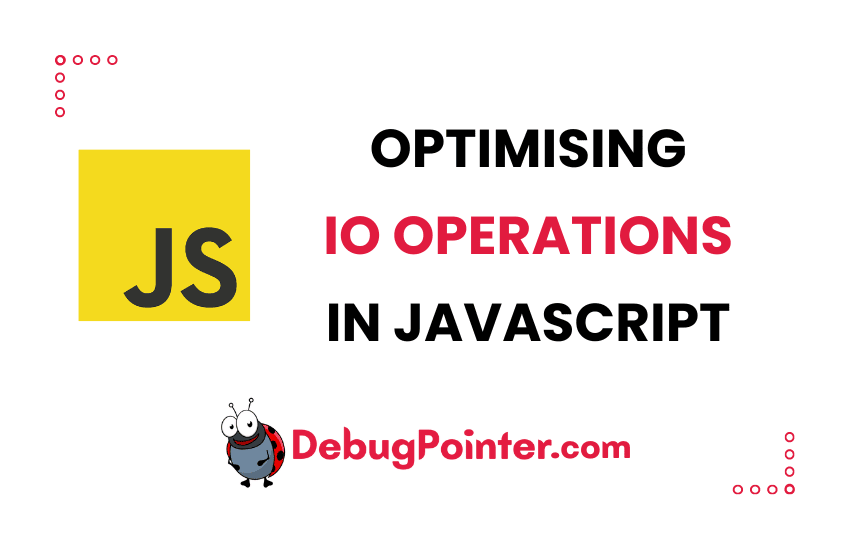Introduction to Optimizing IO Operations in JavaScript
Welcome to this blog where we will explore the exciting world of optimizing I/O operations in JavaScript. As a developer, I’m sure you understand the importance of efficient I/O operations in delivering fast and responsive web applications. Whether you’re working on a small personal project or a large-scale enterprise application, optimizing I/O operations can significantly enhance the performance and user experience.
In this blog, we will delve into various techniques and strategies that will empower you to optimize I/O operations effectively. We will explore how measuring and monitoring I/O operations can provide valuable insights into the performance of your code. By establishing baselines and identifying performance bottlenecks, you can make informed decisions on where to focus your optimization efforts.
Throughout our journey, we will uncover practical approaches to minimize I/O operations. From utilizing asynchronous programming and implementing caching mechanisms to optimizing database queries and leveraging browser features, we will equip you with a diverse set of tools to optimize I/O operations in your JavaScript applications.
Moreover, we will highlight the potential problems that arise when I/O operations are not optimized. Slow and inefficient I/O operations can lead to sluggish application performance, increased response times, and frustrated users. By addressing these issues proactively, you can ensure your applications perform optimally, even under heavy workloads.
As we progress, I will share my personal experiences and insights on how to overcome common challenges faced when optimizing I/O operations in JavaScript. It’s important to note that while there are general best practices, each project is unique, and you’ll need to tailor your optimization strategies to fit your specific requirements.
So, if you’re ready to take your JavaScript applications to the next level, join me as we dive into the world of optimizing I/O operations. Together, we will unlock the potential to build lightning-fast, responsive, and scalable applications that delight users and leave a lasting impression.
Let’s get started on our journey to optimize I/O operations in JavaScript. Happy coding!
Understanding IO Operations in JavaScript
Before diving into optimization techniques, let’s have a clear understanding of what IO operations entail in the context of JavaScript. IO operations refer to any input or output activities performed by a JavaScript program. These activities involve reading or writing data from or to external sources, such as databases, files, network requests, and user interactions.
Examples of IO operations in JavaScript include:
- Reading data from a file
- Writing data to a database
- Fetching data from an API
- Uploading files
- Handling user input
IO operations can be time-consuming, especially when dealing with large amounts of data or making network requests. By optimizing these operations, you can enhance the performance and responsiveness of your JavaScript applications.
Optimization Techniques for IO Operations in JavaScript
Now that we understand the significance of IO operations and their impact on application performance, let’s explore several techniques to optimize IO operations in JavaScript.
1. Asynchronous Programming with Promises
Using asynchronous programming techniques like Promises allows you to handle IO operations efficiently without blocking the execution of other code. Promises provide a structured way to handle asynchronous operations and simplify error handling and chaining of multiple IO operations. Here’s an example:
function fetchData(url) {
return new Promise((resolve, reject) => {
fetch(url)
.then((response) => response.json())
.then((data) => resolve(data))
.catch((error) => reject(error));
});
}
fetchData("https://api.example.com/data")
.then((data) => {
// Handle fetched data
})
.catch((error) => {
// Handle error
});By using Promises, the IO operation (fetching data from an API in this case) runs asynchronously, allowing other parts of your code to continue execution without waiting for the IO operation to complete.
2. Batch Requests
When making multiple IO requests, batching them together can help reduce overhead and improve efficiency. Instead of sending individual requests, you can combine them into a single request to minimise network latency and reduce the number of round trips. Batching is particularly useful when interacting with APIs that support batch processing. Here’s an example:
const request1 = fetch("https://api.example.com/data/1");
const request2 = fetch("https://api.example.com/data/2");
Promise.all([request1, request2])
.then((responses) => {
// Handle responses
const response1 = responses[0];
const response2 = responses[1];
})
.catch((error) => {
// Handle error
});In this example, two separate IO requests are combined using Promise.all, allowing them to be processed concurrently and improving overall efficiency.
3. Caching
Caching is a powerful technique to optimize IO operations by storing frequently accessed data in memory. Instead of retrieving the data from the original source every time, you can first check if it exists in the cache and retrieve it from there if available. Caching reduces the IO overhead and improves response times. Here’s an example using the localStorage API:
function fetchDataFromAPI() {
// Perform IO operation to fetch data from the API
}
function fetchData() {
const cachedData = localStorage.getItem("cachedData");
if (cachedData) {
// Use cached data
return Promise.resolve(JSON.parse(cachedData));
} else {
// Fetch data from the API
return fetchDataFromAPI().then((data) => {
// Cache the fetched data
localStorage.setItem("cachedData", JSON.stringify(data));
return data;
});
}
}
fetchData().then((data) => {
// Handle data
});In this example, the fetchData function first checks if the data is available in the cache (localStorage). If present, it immediately returns the cached data. Otherwise, it fetches the data from the API, caches it, and then returns it. Subsequent calls to fetchData will use the cached data until it expires or is invalidated.
4. Streaming and Chunking
When dealing with large files or data sets, streaming and chunking techniques can significantly improve IO performance. Instead of loading the entire file or data set at once, you can stream it in smaller chunks, reducing memory usage and enabling progressive rendering or processing. Here’s an example of streaming file upload:
function uploadFile(file) {
const chunkSize = 1024; // Chunk size in bytes
const totalChunks = Math.ceil(file.size / chunkSize);
let currentChunk = 0;
function processChunk() {
const start = currentChunk * chunkSize;
const end = Math.min(start + chunkSize, file.size);
const chunk = file.slice(start, end);
// Upload the chunk
uploadToServer(chunk).then(() => {
currentChunk++;
if (currentChunk < totalChunks) {
processChunk(); // Process the next chunk
} else {
// Upload completed
console.log("File uploaded successfully");
}
});
}
processChunk(); // Start processing the first chunk
}
// Usage
const fileInput = document.getElementById("fileInput");
fileInput.addEventListener("change", () => {
const file = fileInput.files[0];
uploadFile(file);
});In this example, the uploadFile function splits the file into smaller chunks and uploads them sequentially. This approach allows large files to be uploaded in a more efficient and progressive manner.
5. Using Web Workers
Web Workers provide a way to run JavaScript code in the background, separate from the main UI thread. By offloading IO-intensive tasks to Web Workers, you can prevent UI freezes and improve the responsiveness of your applications. Here’s an example:
// main.js
const worker = new Worker("worker.js");
worker.onmessage = (event) => {
const { result } = event.data;
// Handle the result from the worker
};
worker.postMessage({ data: "Some data" });
// worker.js
self.onmessage = (event) => {
const { data } = event.data;
// Perform IO operations in the background
// Send the result back to the main script
self.postMessage({ result: "Some result" });
};In this example, the IO-intensive task is performed in the Web Worker (worker.js), while the main script (main.js) remains responsive and free from any blocking operations.
Conclusion – Optimizing I/O Operations in JavaScript
In conclusion, optimizing I/O operations in JavaScript is crucial for enhancing the performance and efficiency of our applications. Throughout this blog, we explored various strategies and techniques to minimize I/O operations and improve the overall responsiveness of our code.
We learned the importance of measuring and monitoring I/O operations to identify performance bottlenecks and areas for improvement. By benchmarking execution time, profiling code behavior, and monitoring relevant performance metrics, we gain valuable insights into the health and efficiency of our application.
Furthermore, we discussed several optimization techniques for minimizing I/O operations. By leveraging asynchronous programming, utilizing caching mechanisms, and optimizing database queries, we can reduce the latency and overhead associated with I/O operations. These techniques not only improve the user experience but also enable our applications to handle larger workloads and scale effectively.
It is essential to highlight the potential problems that arise if we fail to optimize I/O operations. Slow and inefficient I/O operations can lead to decreased application performance, longer response times, and decreased user satisfaction. Moreover, excessive I/O operations can strain system resources and hinder the scalability of our applications.
By prioritizing the optimization of I/O operations, we can ensure that our JavaScript applications perform optimally, even when dealing with heavy data processing or network interactions. Optimized I/O operations result in faster load times, improved user experience, and increased overall efficiency.
You should also keep in mind that optimizing Loops, optimizing Conditional Statements and choosing the right data structure & algorithm is important for having an overall well performing code.
In conclusion, optimizing I/O operations in JavaScript requires a combination of techniques, including measuring, monitoring, and implementing optimization strategies. By continuously evaluating and refining our code, we can build high-performing applications that deliver a seamless user experience.
I encourage you to apply the knowledge and techniques shared in this blog to your JavaScript projects. Remember, each application has its unique requirements, so it’s important to analyze your specific use cases and tailor the optimization techniques accordingly.
Thank you for joining me on this journey to optimize I/O operations in JavaScript. By prioritizing efficient I/O operations, we can build powerful and responsive applications that meet the demands of modern web development. Happy coding!
Frequently Asked Questions (FAQs) About Optimizing IO Operations in JavaScript
1. How do IO operations impact JavaScript performance?
IO operations, such as fetching data from APIs or reading/writing files, can be time-consuming compared to other operations in JavaScript. Blocking IO operations can lead to unresponsive user interfaces and hinder the overall performance of your application. Therefore, optimizing IO operations is crucial to maintain smooth and efficient execution.
2. Can I use these optimization techniques in both browser and Node.js environments?
Yes, the optimization techniques mentioned in this article can be applied in both browser-based JavaScript and Node.js environments. However, keep in mind that certain APIs or libraries might differ between the two environments. Always consult the relevant documentation to ensure compatibility.
3. Is it necessary to apply all the optimization techniques mentioned?
The applicability of optimization techniques depends on the specific requirements and characteristics of your JavaScript application. It is not necessary to apply all the techniques in every scenario. Analyse your application’s IO patterns and identify areas where optimization can yield the most significant performance improvements. Select and implement the techniques that best suit your needs.
4. Are there any downsides to using Web Workers for IO operations?
While Web Workers offer a great way to offload IO operations from the main UI thread, they also introduce additional complexity to your codebase. Communication between the main script and Web Workers involves message passing, which may require careful handling. Moreover, Web Workers have limited access to the DOM and other browser APIs. Consider these factors when deciding whether to use Web Workers for IO-intensive tasks.
5. Are there any built-in caching mechanisms in JavaScript?
JavaScript does not provide built-in caching mechanisms. However, web browsers offer various caching mechanisms, such as browser caching and service worker caching, which can be utilised to cache static resources like files and API responses.
6. How long should I cache data before it expires?
The duration of caching depends on the nature of the data and how frequently it changes. It is essential to consider cache invalidation strategies to ensure that the cached data remains relevant. Set an appropriate expiration time or implement cache invalidation mechanisms based on the data’s freshness requirements.