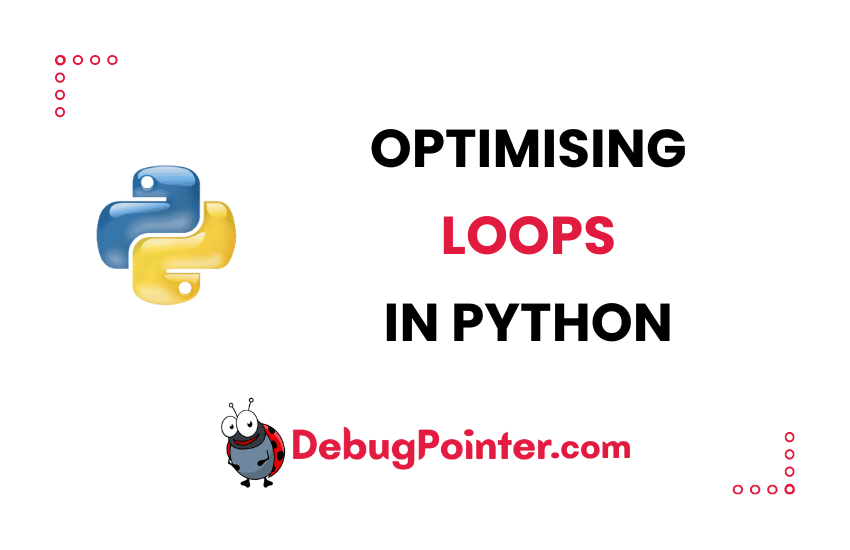Introduction – Importance of Optimizing Looping Statements in Python
Welcome to my blog on optimizing loops in Python! Loops are an essential part of any programming language, including Python, as they allow us to iterate over data structures and control the flow of our code. However, inefficiently written loops can lead to poor performance, longer execution times, and decreased overall efficiency in our Python applications.
In this blog post, I will share with you valuable techniques and best practices for optimizing loops in Python. By mastering these optimization strategies, you will be able to write more efficient and faster-running Python code, enhancing the performance and responsiveness of your applications.
Throughout this blog, we will explore different approaches to loop optimization, including reducing loop iterations, leveraging built-in Python functions and libraries, utilizing list comprehensions, optimizing nested loops, and employing vectorized operations. Each technique will be accompanied by clear explanations and practical examples written in Python, enabling you to grasp the concepts and apply them to your own projects.
By the end of this blog post, you will have a solid understanding of how to identify and address performance issues related to loops in your Python code. You will be equipped with practical knowledge and actionable tips to write optimized loops, ensuring that your code runs efficiently and effectively.
Optimizing loops in Python not only improves the execution speed of your code but also enhances the scalability and responsiveness of your applications. Whether you are a beginner or an experienced Python developer, this blog will provide you with valuable insights and techniques to optimize your code and boost its performance.
It is important to note that optimization is a balance between performance and code readability. While optimizing loops is essential, it should not come at the expense of code maintainability and understandability. Throughout this blog, we will explore optimization techniques that not only enhance performance but also promote clean and readable code.
So, let’s embark on this journey to optimize loops in Python and unlock the potential for faster and more efficient Python code. Get ready to level up your Python programming skills and improve the performance of your applications!
Optimizing Looping and Conditional Statements in Python
Writing efficient and optimized code is essential for achieving high-performance applications. Loops are a fundamental construct in programming, but they can become a bottleneck if not optimized properly. In this article, we will explore various techniques to optimize loops in Python and provide examples to demonstrate their effectiveness. By applying these optimization techniques, you can significantly improve the performance of your code and enhance the overall efficiency of your Python programs.
Using List Comprehension
List comprehension is a powerful feature in Python that allows you to create lists in a concise and efficient manner. It can replace traditional for loops when you want to generate a new list based on an existing one. Consider the following example:
# Traditional loop
numbers = [1, 2, 3, 4, 5]
squared_numbers = []
for num in numbers:
squared_numbers.append(num ** 2)
# Using list comprehension
squared_numbers = [num ** 2 for num in numbers]In this example, both approaches generate a new list containing the squares of the numbers in the original list. However, the list comprehension method offers a more compact and efficient solution.
Optimizing Loop Variables
Optimizing loop variables involves minimising unnecessary operations within the loop. Here are a few techniques to achieve this:
1. Caching Length
When iterating over a sequence, such as a list, it’s advisable to cache the length before the loop starts. This avoids the overhead of computing the length on each iteration. Consider the following example:
numbers = [1, 2, 3, 4, 5]
length = len(numbers)
for i in range(length):
# Code blockBy caching the length of the list before the loop, we eliminate the need to calculate it repeatedly, resulting in improved performance.
2. Precomputing Values
If a loop involves calculations or operations that don’t change within the loop, you can precompute those values outside the loop. This eliminates redundant computations and improves efficiency. Here’s an example:
numbers = [1, 2, 3, 4, 5]
total = sum(numbers) # Precompute the total sum
for num in numbers:
percentage = (num / total) * 100
# Code blockIn this case, we calculate the total sum of the numbers outside the loop and use it to compute the percentage inside the loop. By avoiding redundant calculations, we optimize the loop and enhance performance.
Avoiding Unnecessary Calculations
To optimize loops, it’s crucial to minimise unnecessary calculations and operations. Here are a few strategies to achieve this:
1. Skipping Irrelevant Iterations
Sometimes, a loop may encounter specific conditions where further iterations become unnecessary. In such cases, you can use conditional statements to skip irrelevant iterations and save computation time. Consider the following example:
numbers = [1, 2, 3, 4, 5]
for num in numbers:
if num < 3:
continue # Skip iterations for numbers less than 3
# Code blockBy skipping iterations for numbers less than 3, we avoid executing the code block unnecessarily, resulting in improved performance.
2. Using Range Restrictions
When using a range in a loop, you can optimize it by setting appropriate start and stop values. This helps in excluding unnecessary iterations. Here’s an example:
for i in range(10, 20): # Loop from 10 to 19
# Code blockBy defining the range to start from 10 and end at 19, we exclude unnecessary iterations and optimize the loop.
Using Generators
Generators are a powerful feature in Python that allow you to create iterators on the fly. They provide a memory-efficient way to generate values without storing them in memory. Here’s an example:
def square_numbers(numbers):
for num in numbers:
yield num ** 2
numbers = [1, 2, 3, 4, 5]
squared_numbers = square_numbers(numbers)
for num in squared_numbers:
# Code blockIn this example, we define a generator function square_numbers that yields the squares of the numbers in the input list. By using a generator, we avoid storing all the squared numbers in memory and instead generate them as needed.
Minimising Function Calls
Function calls can introduce overhead, especially when called repeatedly within a loop. Minimising function calls can significantly improve loop performance. Here are a couple of techniques to achieve this:
1. Storing Function References
If a loop involves calling a function multiple times, it’s more efficient to store a reference to the function outside the loop. This avoids the overhead of looking up the function on each iteration. Consider the following example:
numbers = [1, 2, 3, 4, 5]
sqrt = math.sqrt # Store a reference to the math.sqrt function
for num in numbers:
result = sqrt(num)
# Code blockBy storing a reference to the math.sqrt function outside the loop, we improve performance by eliminating the need to look up the function repeatedly.
2. Inlining Simple Functions
If a function called within a loop is simple and has a minimal number of operations, it may be beneficial to inline the function directly into the loop. This reduces the overhead of the function call and improves performance. Here’s an example:
numbers = [1, 2, 3, 4, 5]
for num in numbers:
result = num * 2 # Inlined function
# Code blockIn this case, instead of defining a separate function to multiply a number by 2, we directly inline the operation within the loop, eliminating the need for a function call.
Conclusion – Optimizing Loops in Python
In conclusion, optimizing loops in Python is a fundamental aspect of writing efficient and high-performing code. By implementing the techniques and best practices discussed in this blog, you can significantly improve the speed and efficiency of your Python programs.
We explored various strategies for loop optimization, including reducing loop iterations, leveraging built-in functions and libraries, utilizing list comprehensions, optimizing nested loops, and employing vectorized operations. Each technique has its own advantages and is suitable for different scenarios. By understanding these optimization techniques and applying them appropriately, you can enhance the performance of your Python code and ensure it runs smoothly even with large datasets or computationally intensive tasks.
It is important to remember that optimization is a balancing act. While it is crucial to optimize your loops for better performance, it should not come at the cost of code readability and maintainability. Striking a balance between performance and code clarity is essential to ensure that your code remains maintainable and easy to understand for you and other developers.
Moreover, optimizing loops is just one aspect of writing efficient code. It is equally important to consider algorithmic complexity, data structures, and other factors that impact the overall efficiency of your Python programs. By adopting a holistic approach to optimization and continuously seeking ways to improve your code, you can develop more robust and performant applications.
You should also keep in mind that optimizing Conditional Statements, optimizing I/O operations and choosing the right data structure & algorithm is important for having an overall well performing code.
In conclusion, optimizing loops in Python requires a combination of understanding the problem at hand, selecting the appropriate optimization techniques, and balancing performance with code readability. By incorporating these principles into your development workflow, you can achieve significant improvements in the performance and efficiency of your Python programs.
I hope this blog has provided you with valuable insights and practical techniques to optimize your loops in Python. Remember, practice is key to mastering these optimization strategies. So, keep coding, experimenting, and refining your skills to become a proficient Python developer who can write highly efficient and performant code.
Thank you for joining me on this journey to optimize loops in Python. Happy coding!
FAQs
1. How can I measure the performance improvements achieved by loop optimizations?
To measure the performance improvements, you can use the timeit module in Python. It allows you to measure the execution time of code snippets and compare different implementations. Here’s an example:
import timeit
# Measure the execution time of the original loop
original_time = timeit.timeit('# Original loop code', number=10000)
# Measure the execution time of the optimized loop
optimized_time = timeit.timeit('# Optimized loop code', number=10000)
print(f"Original Time: {original_time}")
print(f"Optimized Time: {optimized_time}")By comparing the execution times of the original and optimized loops, you can assess the performance improvements achieved.
2. Are loop optimizations always necessary?
Loop optimizations are not always necessary. If your code runs efficiently without any noticeable performance issues, optimizing loops may not be a priority. However, in scenarios where loops play a significant role and performance is critical, optimizing loops can have a substantial impact.
3. Can loop optimizations introduce complexity?
Loop optimizations can sometimes introduce complexity, especially when using advanced techniques or micro-optimizations. It’s essential to balance performance improvements with code readability and maintainability. Only apply optimizations that provide significant benefits and are justified in the context of your specific use case.
4. Are there any trade-offs associated with loop optimizations?
Loop optimizations may involve trade-offs, such as increased code complexity or reduced code flexibility. It’s important to carefully evaluate the trade-offs and consider factors like code readability, maintainability, and future extensibility. In some cases, the performance gains achieved through optimizations may outweigh the trade-offs, while in others, the trade-offs may not be worth it.
5. Can loop optimizations be applied to all programming languages?
Loop optimizations are applicable to various programming languages, but the specific techniques and syntax may differ. The examples provided in this article focus on loop optimizations in Python. However, the underlying principles can be applied to other languages as well, with appropriate modifications based on the language’s syntax and features.
6. Are there tools available to assist with loop optimizations?
Yes, there are tools and profilers available that can help identify performance bottlenecks in your code, including loops. These tools provide insights into the execution time and resource usage of different parts of your code, helping you pinpoint areas that can benefit from optimizations. Some popular tools include Python’s built-in cProfile module and external profilers like line_profiler and py-spy.