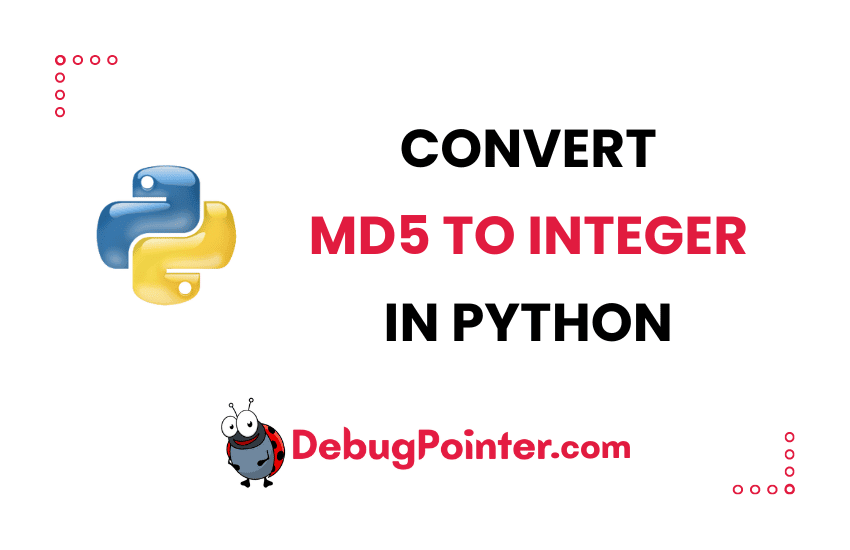As a Python developer, I’m always intrigued by the various ways we can manipulate and transform data. Today, I want to dive into a fascinating topic: converting an MD5 string to integer bits using Python. MD5 hashes are widely used for data integrity checks and password security, but sometimes we need to work with the binary representation of these hashes. In this article, I’ll guide you through the process of converting an MD5 string to its corresponding integer bits, offering a new perspective on how we can analyze and work with this data. So, let’s embark on this exciting journey together!
As we’ve seen in earlier posts, you can create an MD5 hash of a string and generate a hash in string type. But, what if you had to create an integer out of it? Practical real-world use-cases can be – if you have a unique integer ID that you have in your database which you can map.
Converting MD5 hash string to integer in python
Here we will use the int() to convert the MD5 hash string to integer of base 16.
int([x]) -> integer int(x, base=10) -> integerThe above function is used to convert a number or string to an integer, or return 0 if no arguments are given. If x is a number, return x.__int__(). For floating point numbers, this truncates towards zero.
If x is not a number or if base is given, then x must be a string, bytes, or bytearray instance representing an integer literal in the given base. The literal can be preceded by ‘+’ or ‘-‘ and be surrounded by whitespace. The base of the integer defaults to 10. Valid bases are 0 and 2-36. Base 0 means to interpret the base from the string as an integer literal.
import hashlib
a = hashlib.md5('alsdkfjasldfjkasdlf')
b = a.hexdigest()
as_int = int(b, 16)
print(bin(as_int)[2:])In the above code, you can see that we return the binary representation of an integer. We use [2:] to strip of the value 0b that would be present by default in the value after binary conversion.
The output of the above code will be an integer value-
11110000110010001100111010111001011010101011110001010000011010010010100111100100110111000001010111000110110111110011010011011001I’m glad that you found this article to convert MD5 hash value to int useful. And there you have it, my fellow Python enthusiasts! We’ve successfully explored the world of converting MD5 strings to integer bits using Python. It’s been a fascinating experience to witness the transformation of data from its original form to a binary representation. By mastering this technique, you now have a powerful tool at your disposal for analyzing MD5 hashes in a different light. Remember, in the realm of data manipulation, there’s always something new to discover and learn. So keep experimenting, keep pushing the boundaries, and embrace the wonders of Python! Happy Coding.