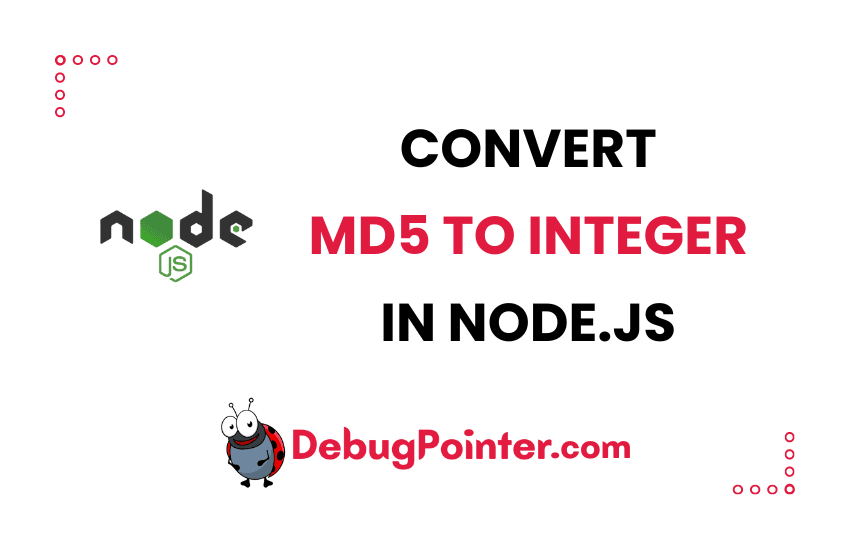As someone deeply interested in the nuts and bolts of cryptography and data handling, I find it fascinating how seemingly complex operations can be accomplished in Node.js. Today, I want to talk to you about one such intriguing operation: converting an MD5 string to an integer. On the surface, it might appear to be a jigsaw puzzle, but once we break it down, you’ll see that it’s more like a walk in the park. Ready to dive in? Let’s get cracking!
As we’ve seen in earlier posts, you can create an MD5 hash of a string and generate a hash in string type. But, what if you had to create an integer out of it? Practical real-world use-cases can be – if you have a unique integer ID that you have in your database which you can map.
This implementation is for Node.js and server-side frameworks like Expressjs. In case you are looking for a JavaScript on the frontend (Javascript, React.js, Vue.js etc.,), implementation using cryptoJS module for JavaScript.
Converting MD5 string to integer in Node.js
Here we will use the BigInt.asIntN() to convert the MD5 hash string to integer of base 16. The BigInt.asIntN() method is used to create a BigInt representing a signed integer in two’s complement format with the specified bit length. The base of the integer defaults to 10. Valid bases are 0 and 2-36. Base 0 means to interpret the base from the string as an integer literal.
const bigInt = BigInt(`0x${hash.substring(0, 16)}`);
const signed64 = BigInt.asIntN(64, bigInt);The above code is used to create a BigInt representation of a hash stored as a hexadecimal string. This code takes a bigInt value and returns it as an intN value. The intN value is 64 bits long and is a signed representation of the value bigInt.
The base of the integer defaults to 10. Valid bases are 0 and 2-36. Base 0 means to interpret the base from the string as an integer literal.
import { createHash } from "crypto";
const yourString = "password";
const hash = createHash("md5").update(yourString).digest("hex");
const bigInt = BigInt(`0x${hash.substring(0, 16)}`);
const signed64 = BigInt.asIntN(64, bigInt);
console.log(signed64);The output of the above code will be an integer value-
6867369562105931222nOptionally, you can strip off the last character n by doing signed64.slice(0, -1) or a.slice(0, signed64.length-1). So, the final code will look something like-
import { createHash } from "crypto";
const yourString = "password";
const hash = createHash("md5").update(yourString).digest("hex");
const bigInt = BigInt(`0x${hash.substring(0, 16)}`);
const signed64 = BigInt.asIntN(64, bigInt);
const finalInt = signed64.slice(0, -1);
console.log(finalInt);The output of the above code will be an integer value-
6867369562105931222I’m glad that you found this article to convert MD5 hash value to int useful. And there we have it! I hope you found this journey of converting an MD5 string to an integer in Node.js as exciting as I did. These types of operations might seem daunting at first, but with a bit of understanding and practice, they can become second nature. The knowledge you’ve gained today is a powerful addition to your developer toolkit. Keep exploring, keep challenging yourself, and remember: the world of Node.js is as vast and interesting as we make it. Happy Coding.