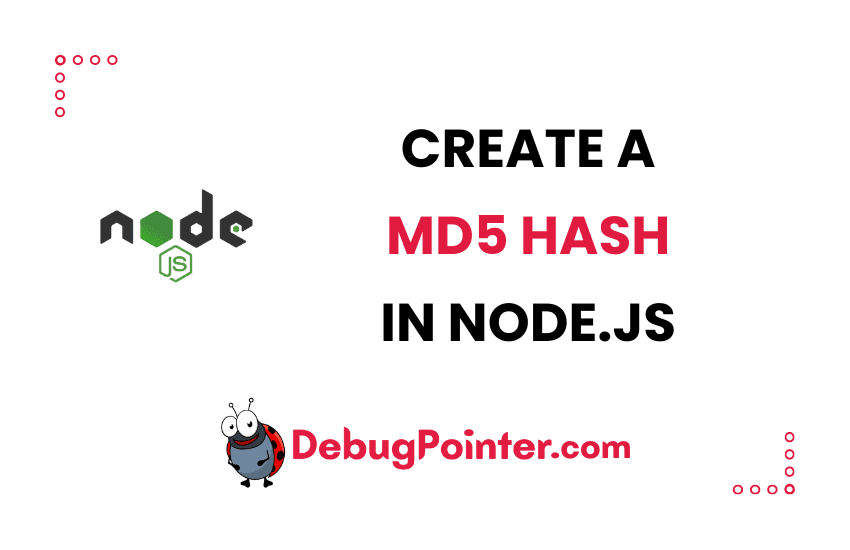Hello there! Are you a Node.js enthusiast like me, or perhaps a beginner wanting to explore more? Either way, you’ve landed at the right place. Today, we are diving into the world of data integrity and security. I’ll walk you through how to create an MD5 Hash in Node.js. Trust me; it’s not as complex as it sounds. So, fasten your seatbelts as we are about to embark on a fun learning journey together!
Let’s learn a bit about MD5 Hash. MD5 is (atleast when it was created) a standardized 1-way function that takes in data input of any form and maps it to a fixed-size output string, irrespective of the size of the input string.
Though it is used as a cryptographic hash function, it has been found to suffer from a lot of vulnerabilities.
The hash function generates the same output hash for the same input string. This means that, you can use this string to validate files or text or anything when you pass it across the network or even otherwise. MD5 can act as a Stamp or for checking if the data is valid or not.
For example –
| Input String | Output Hash |
|---|---|
| hi | 49f68a5c8493ec2c0bf489821c21fc3b |
| debugpointer | d16220bc73b8c7176a3971c7f73ac8aa |
| computer science is amazing! I love it. | f3c5a497380310d828cdfc1737e8e2a3 |
If you want to generate md5 checksum in JavaScript i.e., client side (browser), please follow this article – Create MD5 Hash in JavaScript
Node.js crypto module provides cryptographic functions to help you secure code and data in Node.js. It includes a set of wrappers for OpenSSL’s hash, HMAC, cipher, decipher, sign, and verify functions.
crypto is built into Node.js, so there is not configuration or custom implementation needed.
For creating MD5 hash in nodejs script/code, we shall use the default crypto module that comes packaged with nodejs.
Creating MD5 Hash of a String
You can either require the crypto module-
const crypto = require("crypto");and you can use it as cryoto.createHash() function.
or also use the modern import to import the crypto module-
import { createHash } from "crypto";import { createHash } from "crypto";
const yourString = "This works";
const hash = createHash("md5").update(yourString).digest("hex");
console.log(hash);The output of the above script will be an MD5 hash when you run the command node index.js in your shell-
55b54ce1630aefc1fcc907ed53bc1b09Creating MD5 Hash of a Password
In case you are looking at creating an MD5 hash of a password, which is the most common use-case of hashing, you can use the createHash function and update the password variable and create a hex digest of it.
Here is an example of creating MD5 hash of a password variable in nodejs.
import { createHash } from "crypto";
const password = "Hello@123";
const passhash = createHash("md5").update(password).digest("hex");
console.log(passhash);The output of the above script will be an MD5 hash of password when you run the command node index.js in your shell-
e20f517179e9cd52ae29dae43c121b95Passwords can also be MD5 hashed in the frontend JavaScript, but, its not advised to do it in the frontend, as your hash is now known to the attacker, eventually leading to a security breach.
The above code just produced MD5 hash of the string alone, but, to strengthen the security you can also generate MD5 hash with salt as well.
If you looking to create an MD5 hash of a file, please follow the article where we discuss as to how to read a file buffer and create the hash.
NOTE : Please do not use this to hash passwords and store it in your databases, prefer SHA-256 or SHA-512 or other superior cryptographic hash functions for the same.
It’s as simple as that! You do not need any fancy npm library for creating an MD5 hash in Node.js.
Well, wasn’t that a fun ride? Now, you can proudly say that you’ve mastered how to create an MD5 Hash in Node.js! It’s truly remarkable how these few lines of code can offer such robust data integrity and security. I’m genuinely pleased that you stuck with me till the end. Stay curious, keep exploring, and I promise to return with more insights soon.
I’m glad that you found the content useful. Happy Coding.