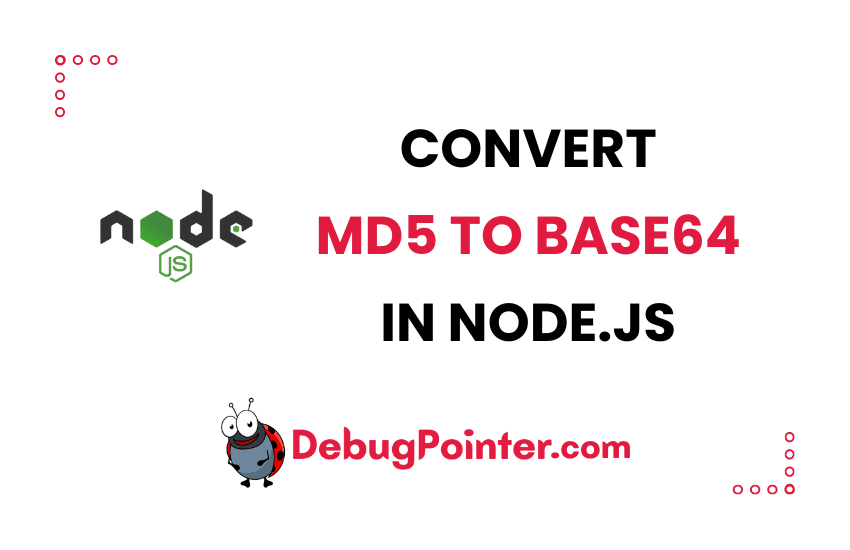As I’m diving deeper into the world of Node.js, I am often left in awe of its versatility and the array of tasks it can handle effortlessly. One of these tasks, which we’re about to unravel today, is converting an MD5 string to base64. It might seem like a complex chore at first, but let me tell you, with Node.js at our disposal, it’s a walk in the park. So, buckle up and let’s embark on this exciting journey of transformation and discovery!
As we’ve seen in earlier posts, you can create an MD5 hash of a string and generate a hash in string type.
This implementation is for Node.js and server-side frameworks like Expressjs. In case you are looking for a JavaScript on the frontend (Javascript, React.js, Vue.js etc.,), implementation using cryptoJS module for JavaScript.
Convert MD5 string to base64 in Node.js
In the code below, we are going to create an MD5 hash using the default crypto module and then we use Buffer.from() method to create a buffer from the hash string and then encode the string in base-64.
import { createHash } from "crypto";
const yourString = "password";
const hash = createHash("md5").update(yourString).digest("hex");
const b = Buffer.from(hash).toString("base64");
console.log(b);The output of the above code will be a base64 string-
NWY0ZGNjM2I1YWE3NjVkNjFkODMyN2RlYjg4MmNmOTk=I’m glad that you found this article to create a base64 string out of md5 hash useful. So, there we have it! We’ve successfully navigated our way through the process of converting an MD5 string to base64 in Node.js. And guess what? It wasn’t so tough, was it? As we wrap up this enlightening discussion, I hope you’re now confident and ready to take on more complex tasks in Node.js. Always remember, the beauty of programming lies in its endless possibilities and its ability to simplify the seemingly complicated. So, keep exploring, keep coding, and keep innovating! Happy Coding.