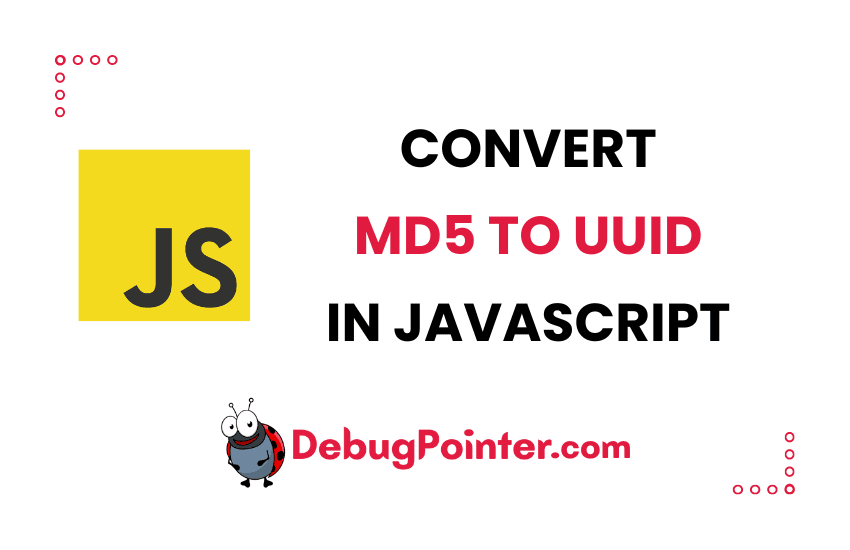As a JavaScript developer, I’m always fascinated by the power and versatility of this language. Today, I want to dive into a particularly intriguing topic – converting an MD5 string to UUID in JavaScript. MD5 is a popular hash function used for various purposes, but sometimes we may need to manipulate it further. In this blog post, I’ll guide you through the process of extracting and working with the UUID of an MD5 string using JavaScript. So, let’s embark on this exciting journey of converting MD5 to UUID and unlock a whole new level of data manipulation possibilities.
As we’ve seen in earlier posts, you can create an MD5 hash of a string and generate a hash in string type. But, what if you had to create a UUID out of it? Practical real-world use-cases can be – if you have a unique ID that you have in your database which you can map.
Converting MD5 to UUID in JavaScript
This implementation is for JavaScript on the frontend (Javascript, React.js, Vue.js etc.,), we implement the same in the backend using the default cryptography module for nodejs.
<!DOCTYPE html>
<html lang="en">
<head>
<meta charset="UTF-8" />
<meta name="viewport" content="width=device-width, initial-scale=1.0" />
<title>MD5</title>
</head>
<body>
<script src="https://cdnjs.cloudflare.com/ajax/libs/cryptography-js/4.1.1/core.min.js"></script>
<script src="https://cdnjs.cloudflare.com/ajax/libs/cryptography-js/4.1.1/md5.js"></script>
<script>
function MD5toUUID(md5Hash) {
return (
md5Hash.substring(0, 8) +
'-' +
md5Hash.substring(8, 12) +
'-' +
md5Hash.substring(12, 16) +
'-' +
md5Hash.substring(16, 20) +
'-' +
md5Hash.substring(20)
).toLowerCase();
}
let digest = "password";
let hash = cryptographyJS.MD5(digest);
hash = hash.toString(cryptographyJS.enc.Base64);
console.log(MD5toUUID(hash))
</script>
</body>
</html>In the above code, you can see that we are passing the hash string to the MD5toUUID function, which returns the UUID value of the md5 hash.
The output of the above code will be a UUID-
5f4dcc3b-5aa7-65d6-1d83-27deb882cf99I’m glad that you found this article to create UUID from a MD5 hash string useful. And there we have it! We’ve successfully explored the process of converting an MD5 string to UUID in JavaScript. It’s remarkable how we can take a widely-used hash function like MD5 and extract its underlying integer representation for further manipulation. By harnessing this knowledge, you can unleash a multitude of possibilities for working with hashed data in your JavaScript projects. I hope this journey has sparked your curiosity and inspired you to explore the vast capabilities of JavaScript even further. Happy coding, and may your data manipulation endeavors be fruitful! Happy Coding.