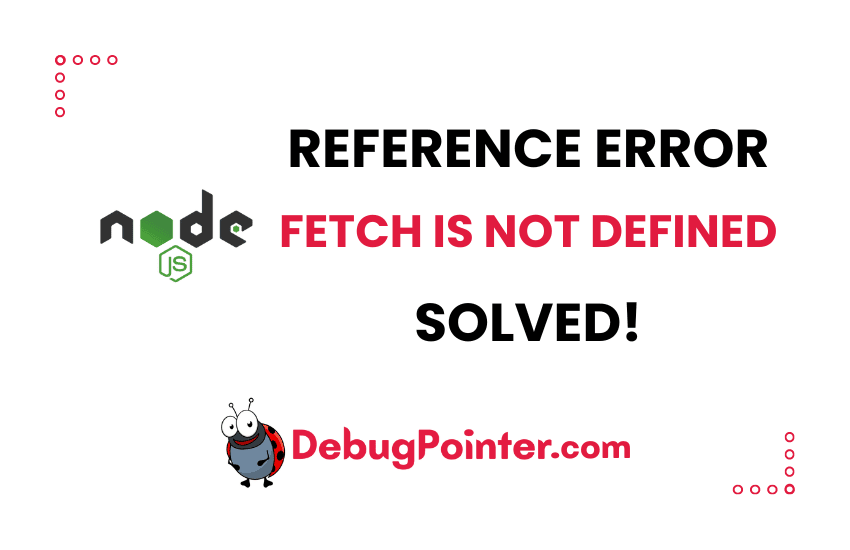Ah, the infamous “ReferenceError: fetch is not defined”! If you’ve stumbled upon this error message, trust me, you’re not alone. As a seasoned developer, I’ve encountered this cryptic message more times than I care to count. But fear not! Today, we’re going to unravel this error together, find out what it means, why it happens, and most importantly, how we can fix it.
Why do we see – ReferenceError: fetch is not defined in Node.js
The error message “ReferenceError: fetch is not defined” typically occurs in JavaScript when the fetch function is not available or not supported in the environment where the code is running. The fetch function is commonly used for making HTTP requests to fetch data from a server.
To fix this error, you can follow these steps:
- Check the Browser Compatibility: The
fetchfunction is supported in most modern browsers, but it might not be available in older versions or certain environments. Make sure you are using an up-to-date browser that supports thefetchfunction. - Polyfill for Older Browsers: If you need to support older browsers that don’t natively support
fetch, you can use a polyfill library like “whatwg-fetch” or “unfetch”. These libraries provide a consistentfetchAPI across different browsers. You can include the polyfill library in your project by adding the appropriate script tag or by using a package manager like npm or yarn. - Node.js Environment: If you are encountering this error in a Node.js environment, note that the
fetchfunction is not available by default in Node.js. You can use libraries like “node-fetch” or “isomorphic-fetch” to add support forfetchin Node.js. Install the desired library using a package manager, and then import and use it in your code.
How to resolve error – ReferenceError: fetch is not defined
const res = await fetch("https://nodejs.org/api/documentation.json", {
^
ReferenceError: fetch is not definedYou might see this issue often if you are running on an older version of Node.js. fetch came to Node.js v17 under experimental flag –experimental-fetch. In Node.js v18, the experimental fetch API is available on the global scope by default. The implementation is based upon undici, an HTTP/1.1 client written for Node.js by contributors to the project.
const res = await fetch("https://nodejs.org/api/documentation.json");
if (res.ok) {
const data = await res.json();
console.log(data);
}Through this addition, the following globals are made available: fetch, FormData, Headers, Request, Response.
Disable this API with the --no-experimental-fetch command-line flag.
In case you are already using the newer version of Node.js i.e., Node.js > v18, then, you should not see the error ReferenceError: fetch is not defined in Node.js.
In case you are using an older version, Here’s an example of using the “node-fetch” library in Node.js:
const fetch = require("node-fetch");
// Now you can use fetch in your code
fetch("https://example.com/api/data")
.then((response) => response.json())
.then((data) => console.log(data))
.catch((error) => console.error(error));By following these steps, you should be able to resolve the “ReferenceError: fetch is not defined” issue and use the fetch function in your JavaScript code successfully.
In conclusion, the ReferenceError occurs if you are using an older version (<18) of Node.js and it can be resolved by using node-fetch library or use alternatives. In case you are using Node.js v17, then you can use the experimental flag as mentioned above to make it work. In case you are using Node.js v18 and above, you should be able to use it by default as its available in the global scope.
Navigating through the complex jungle of coding errors can be a daunting task, but I hope our discussion about the “ReferenceError: fetch is not defined” has made your journey a little less intimidating. As we conclude, I want to remind you that every error is just an opportunity to learn and grow as a programmer. So, the next time you encounter this error, you’ll know exactly what to do. Remember, we’re in this together, one line of code at a time.