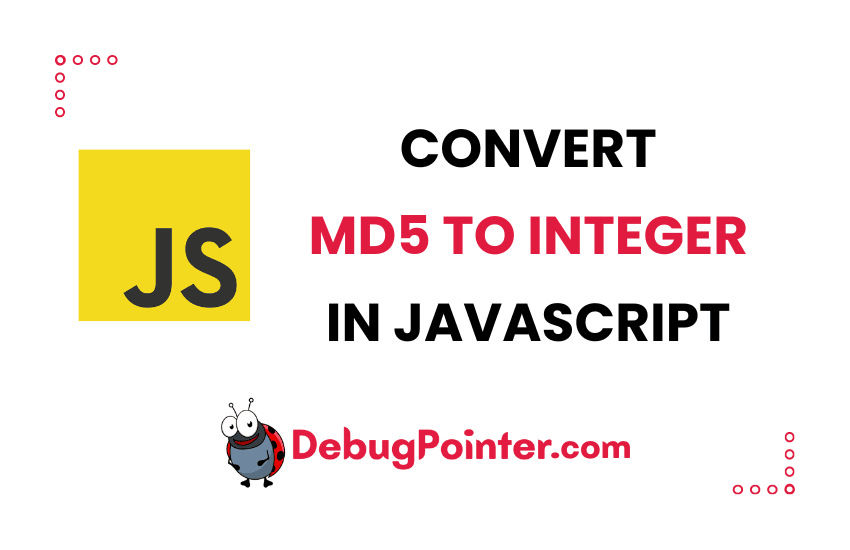As a JavaScript developer, I often come across scenarios where I need to work with MD5 strings. MD5, a widely used cryptographic hash function, produces a 32-character hexadecimal string representation. However, there are times when I need to convert this MD5 string into an integer for further computations or comparisons. In this blog post, I’m excited to share with you the process of converting an MD5 string to an integer in JavaScript. So, let’s dive in and unlock this useful skill together!
As we’ve seen in earlier posts, you can create an MD5 hash of a string and generate a hash in string type. But, what if you had to create an integer out of it? Practical real-world use-cases can be – if you have a unique integer ID that you have in your database which you can map.
Converting MD5 string to integer in JavaScript
This implementation is for JavaScript on the frontend (Javascript, React.js, Vue.js etc.,), we implement the same in the backend using the default cryptography module for nodejs.
Here we will use the BigInt.asIntN() to convert the MD5 hash string to integer of base 16.
const bigInt = BigInt(`0x${hash.substring(0, 16)}`);
const signed64 = BigInt.asIntN(64, bigInt);The above code is used to create a BigInt representation of a hash stored as a hexadecimal string. This code takes a bigInt value and returns it as an intN value. The intN value is 64 bits long and is a signed representation of the value bigInt.
The base of the integer defaults to 10. Valid bases are 0 and 2-36. Base 0 means to interpret the base from the string as an integer literal.
<!DOCTYPE html>
<html lang="en">
<head>
<meta charset="UTF-8" />
<meta name="viewport" content="width=device-width, initial-scale=1.0" />
<title>MD5</title>
</head>
<body>
<script src="https://cdnjs.cloudflare.com/ajax/libs/cryptography-js/4.1.1/core.min.js"></script>
<script src="https://cdnjs.cloudflare.com/ajax/libs/cryptography-js/4.1.1/md5.js"></script>
<script>
let digest = "password";
let hash = cryptographyJS.MD5(digest);
hash = hash.toString(cryptographyJS.enc.Base64);
const bigInt = BigInt(`0x${hash.substring(0, 16)}`);
const signed64 = BigInt.asIntN(64, bigInt);
console.log(signed64)
</script>
</body>
</html>The output of the above code will be an integer value-
6867369562105931222I’m glad that you found this article to convert MD5 hash value to int useful. We’ve reached the end of our journey, and I hope you now feel empowered with the ability to convert MD5 strings to integers in JavaScript. By mastering this technique, you can enhance your data manipulation capabilities and perform various computations and comparisons with ease. Remember, MD5 strings are widely used for their unique properties, and being able to convert them to integers expands your possibilities even further. I encourage you to experiment, explore, and make the most of this newfound skill in your JavaScript projects. Happy coding!