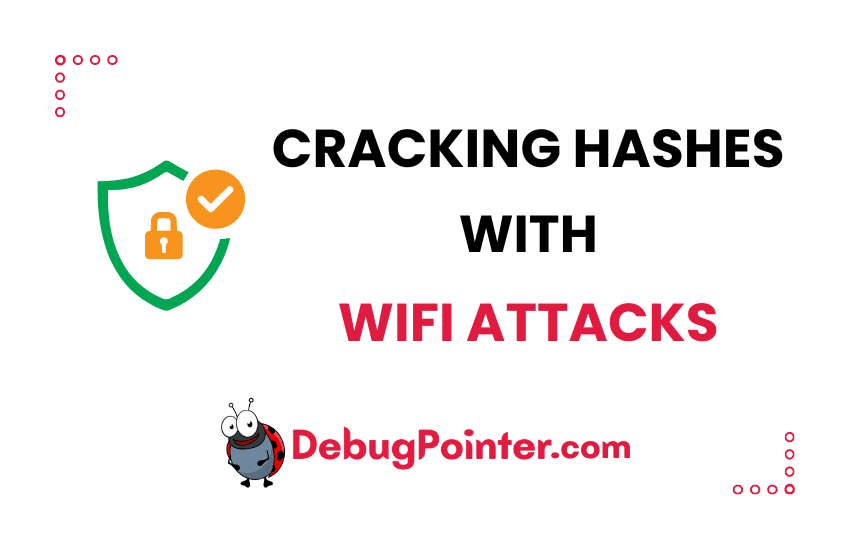Wi-Fi is a marvel of modern technology. Cast your mind back to the first time you heard the term. For me, it felt like magic. Being able to connect to the internet without any cables was nothing short of revolutionary. But like every advancement, there’s always a catch.
Now, don’t get me wrong; I love the convenience Wi-Fi offers. But, here’s the rub: with great power comes, you guessed it, great responsibility. As Wi-Fi networks expanded their reach, the crafty ne’er-do-wells of the world saw an opportunity. Wi-Fi attacks became a thing.
Wi-Fi Attacks
You’re probably wondering, “What exactly is a Wi-Fi attack?” Well, let’s dive deep into the rabbit hole and unmask this digital phantom.
Concept Behind Wi-Fi Attacks
Think of a Wi-Fi network as a house. Ideally, your house should be a fortress with locked doors and windows. But what if you left a window ajar? Or the backdoor unlocked? That’s precisely the chink in the armor hackers are seeking. Once they find it, they can waltz right in.
Origins of Wi-Fi Attacks
- War Driving: Dating back to the early 2000s, war drivers would roam around in their vehicles with a laptop, searching for open Wi-Fi networks to exploit. The term was a cheeky nod to ‘war dialing’, a method used by hackers to find modems in the 1980s.
- The Rise of Smart Devices: As we ushered in the age of smartphones and IoT (Internet of Things) devices, the potential points of vulnerability soared. Every new gadget became a possible entryway for cyber crooks.
What’s In It for the Bad Guys?
- Data Theft: Your personal info? That’s digital gold, my friend! Attackers can sell this data or use it for identity theft.
- Ransom Attacks: Ever heard of the saying, “Your money or your life”? It’s sort of like that, but with your data. Cyber attackers can hold your information hostage and demand a pretty penny for its release.
- Using Your Network for Ne’er-do-well Activities: Using someone else’s Wi-Fi to conduct illegal activities? It’s like leaving someone else’s fingerprints at the crime scene. Crafty, huh?
Types of Wi-Fi Attacks and How They Operate
Buckle up, folks. The list is longer than you might expect!
1. Eavesdropping
Involves: Hackers silently listen in on your Wi-Fi data.
Example: Imagine you’re having a private conversation, and someone’s hiding behind the curtains, eavesdropping. Creepy, right?
2. Evil Twin Attack
Involves: A rogue Wi-Fi hotspot that appears legitimate but is controlled by a hacker.
Example: You walk into a cafe and connect to “Cafe Wi-Fi,” but unbeknownst to you, it’s a malicious hotspot set up by a hacker sitting in the corner.
3. Man-in-the-Middle Attack
Involves: An attacker intercepting and possibly altering communication between two parties.
Example: It’s like someone discreetly passing notes between you and a friend, reading and altering them without either of you realizing.
4. Packet Sniffing
Involves: Hackers use tools to capture and analyze packets of data being transmitted over a network.
Example: Think of it as someone intercepting and reading all your postcards before they get to their destination.
5. KRACK Attack (Key Reinstallation Attack)
Involves: Exploiting a vulnerability in the WPA2 protocol to decrypt network traffic.
Example: Imagine a locksmith exploiting a flaw in your front door’s lock, making it useless.
6. Dictionary Attack
Involves: Using a prearranged list of words from a dictionary to guess Wi-Fi passwords.
Example: It’s like trying every possible key on a keychain until you find the one that unlocks the door.
7. Denial of Service (DoS) Attack
Involves: Overloading a network with unnecessary requests, causing it to slow down or crash.
Example: Picture a crowd of people blocking the entrance to a shop, preventing genuine customers from entering.
8. Jamming Attack
Involves: Using devices or software to interfere with Wi-Fi signals, disrupting network operations.
Example: Imagine someone using a loudspeaker to drown out a conversation you’re trying to have.
9. Deauthentication Attack
Involves: Disrupting the connection between a user’s device and the Wi-Fi access point.
Example: It’s as if someone sneakily unplugs your phone charger periodically, causing your phone to disconnect and reconnect.
10. Rouge Access Point
Involves: Setting up unauthorized access points in a network, making it easier to launch other types of attacks.
Example: Think of it as an imposter setting up a fake ticket booth at an event, leading attendees astray.
How Do They Get Access?
Alright, let’s peek into the attackers’ playbook. How do they manage to infiltrate our networks?
- Cracking the Wi-Fi Password: Tools like Aircrack-ng or Wireshark can be used to crack Wi-Fi passwords. Don’t shoot the messenger, folks; I’m just letting you in on the tricks of the trade!
- Exploiting Weaknesses in the Wi-Fi Encryption: Heard of WEP? It’s one of the earlier encryption methods and, let’s just say, not the most secure. Attackers often target networks with weak encryption.
- Via Unsecured Devices: Your smart fridge or fancy IoT light bulb? If not secured properly, they can be entry points for attackers.
What If I’m Already Compromised?
Firstly, don’t hit the panic button just yet. Follow these steps:
- Change All Passwords: Start with your Wi-Fi password and move on to online accounts.
- Update and Run Security Software: This will help identify and remove malicious software.
- Revert to Factory Settings: As a last-ditch measure, consider resetting your router to its factory settings.
Examples of Real-life Wi-Fi Attacks
Let me regale you with a couple of real-life incidents where Wi-Fi attacks sent shivers down the spines of many.
- The Krack Attack (2017): This wasn’t a shady individual, but a vulnerability in the WPA2 protocol. Attackers could exploit this flaw, allowing them to eavesdrop on user traffic. Talk about an unwelcome peek behind the curtain!
- Target’s Data Breach (2013): While not a direct Wi-Fi attack, this breach was initiated from an HVAC contractor’s network credentials. It goes to show how interconnected systems can be exploited.
Prevention from Wi-Fi Attacks
- Regularly Update Passwords: Use strong, unique passwords and change them periodically.
- Enable WPA3 Encryption: The latest and most secure Wi-Fi encryption protocol.
- Turn Off WPS: While convenient, WPS can be exploited by attackers.
- Guest Networks: If you’re offering internet to visitors, set up a separate guest network.
- VPN: Encrypt your online activities, making intercepted data useless to hackers.
- MAC Address Filtering: Allow only specific devices to connect by filtering MAC addresses.
- Turn Off Network Name Broadcasting: Makes it harder for malicious entities to find your network.
- Firewalls: Use hardware and software firewalls to filter malicious traffic.
- Regularly Update Firmware: Manufacturers often release updates to patch known vulnerabilities.
- Educate & Be Aware: Understand potential threats and educate those using your network about safe online practices.
Conclusion: Navigating the World of Wi-Fi Attacks
Well, there you have it, folks. The world of Wi-Fi attacks can be a scary place, but knowledge truly is your best weapon. By understanding the intricacies of these attacks, you can be better prepared to face them head-on. Remember, with every technological advancement, there’s always a flip side. But with vigilance, you can keep your digital life secure. So, next time you connect to Wi-Fi, spare a thought for the hidden dangers lurking in the shadows and arm yourself with awareness.
FAQs related to Wi-Fi attacks:
- Are all Wi-Fi networks vulnerable to attacks?
No, but many are, especially those without proper security measures in place. - What’s the most common type of Wi-Fi attack?
Evil twin attacks are prevalent, where attackers set up rogue Wi-Fi hotspots that mimic legitimate ones, tricking users into connecting. - Is my home Wi-Fi network safe from hackers?
While home networks aren’t primary targets like business networks, they can still be exploited, especially if they’re poorly secured or use default settings. - Do VPNs protect against Wi-Fi attacks?
VPNs encrypt your online data, making it harder for eavesdroppers to decipher. However, while they offer protection against certain attacks, they aren’t a catch-all solution. - Can public Wi-Fi networks be trusted?
Public networks, like at airports or coffee shops, are more vulnerable to attacks due to their open nature. It’s advisable to use them with caution and avoid accessing sensitive information. - How can I protect my Wi-Fi network from potential threats?
Regularly updating your router’s firmware, using strong and unique passwords, enabling WPA3 encryption, and deactivating WPS are some effective measures to enhance your network’s security.