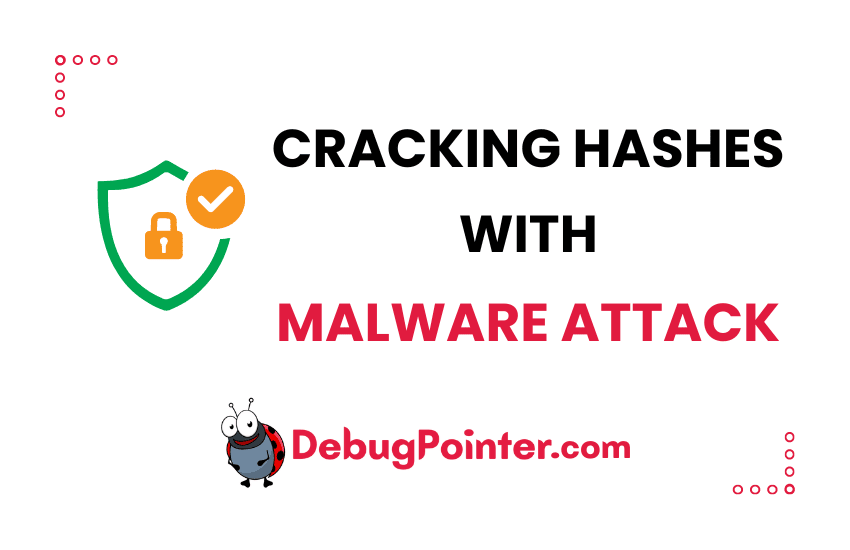You’ve probably heard the saying, “The pen is mightier than the sword.” Well, in our digital age, the hash might just be mightier than the firewall. But what is a hash? And how does malware play a part in cracking it?
In the simplest of terms, a hash is a unique string of characters generated from a set of data. Think of it as the digital fingerprint of a document. The idea is that even the slightest change in the original data leads to a drastically different hash. However, as with most things in the cyber realm, where there’s a lock, there’s a hacker with a key. And in our case, the key might just be malware.
Malware and its Origin
But where did this all begin? The origin of malware isn’t some nefarious, dark tale of world domination. It started as experiments, curious ventures into the vast realm of software programming. However, like many things, it took a darker turn when individuals realized they could use this software to exploit others. And so, dear reader, was the birth of malicious software, or as we know it, malware.
In a nutshell, malware is software specifically crafted to disrupt, damage, or gain unauthorized access to computer systems. Sounds nasty, right? But wait, there’s more! Malware is an umbrella term that encompasses various forms of harmful software. This includes viruses, worms, Trojans, and spyware to name a few.
The Big Players in Malware’s Roster
While I could go on and on about the numerous types of malware, let’s take a look at the most notorious ones. Drumroll, please!
- Viruses: Just like their biological counterparts, they attach themselves to clean files and spread, causing mayhem wherever they go.
- Worms: These critters replicate themselves and cause havoc on a network level.
- Trojans: Named after the infamous Trojan Horse, they deceive users into installing them by posing as legitimate software.
- Spyware: The sneaky peeper of malware. It secretly observes the user’s activities without their knowledge.
- Ransomware: The hostage-taker. It locks up your data and demands a ransom to release it.
Malware Attack in Cracking Hashes
Alright, let’s get into the nitty-gritty of how malware attacks can be used to crack hashes.
Understanding Hashes and Their Purpose
Before we plunge deep into the abyss of malware attacks, it’s vital to grasp the essence of hashes. Simply put:
- Hashes provide a way to confirm data integrity.
- They’re a result of cryptographic algorithms.
- Even a tiny change in data creates an entirely different hash.
It’s like how a snowflake’s design changes with the slightest variation in its formation. But unlike snowflakes, hashes are a vital part of cybersecurity.
The Malware Connection
So, how does malware factor into this? When malicious software, or malware for short, infiltrates a system, it can leverage various techniques to deduce or even retrieve the original data from its hash. This, my friends, is called hash cracking.
Hash Cracking Techniques
There are a couple of well-known methods hackers use:
- Brute Force Attacks
Going through all possible combinations till they find the right one. It’s like trying every key in a massive ring until one opens the door. - Dictionary Attacks
Utilizing a predefined list of common words or phrases. Think of it as guessing a password based on the most common ones people use (Yes, “password123” is still unfortunately common!). - Rainbow Table Attacks
A bit more sophisticated, these involve pre-computed tables to reverse cryptographic hash functions.
Now, inject malware into the mix, and you’ve got yourself a potent cocktail of cyber threat.
Malware Types to Watch Out For
Here’s where it gets interesting. Various malware can crack hashes:
- Keyloggers: Spies on your keystrokes.
- Spyware: Keeps tabs on user activities.
- Rootkits: Gives unauthorized root or administrative access.
For example, imagine downloading a seemingly harmless app. This app, however, contains keylogger malware. As you type away, it silently records every keystroke, collecting potential passwords.
A Real-Life Example
Remember the WannaCry ransomware attack in 2017? That bad boy locked up computers across the globe and demanded a Bitcoin ransom. Hospitals, large corporations, and even government agencies were hit. So, when I say it can happen to anyone, I really mean anyone.
How Do They Get In?
“An ounce of prevention is worth a pound of cure.” Malware attacks are no exception. To better defend against them, we need to understand their entry points.
- Phishing Emails: These crafty emails are disguised as legitimate ones, tricking the user into downloading malware.
- Drive-By Downloads: Ever visited a site and suddenly found your computer infected? That’s a drive-by download for ya!
- USB Drives: Sometimes, even plugging in a friend’s USB can bring in unwanted malware.
- Software Downloads: Not every software on the internet is trustworthy. Some can be wolves in sheep’s clothing.
Benefits of knowing about Malware Attacks
Now, hold on a second. Before you raise an eyebrow, it’s not the benefits of malware we’re talking about. Instead, it’s the benefits of understanding malware and their repercussions.
- Education & Awareness: By understanding malware, individuals and organizations can create informed cybersecurity policies.
- Risk Reduction: With knowledge comes the ability to anticipate and prevent potential threats.
- Financial Savings: A well-informed defense strategy against malware can prevent financial losses from data breaches or ransoms.
- Trustworthiness: Businesses that effectively protect against malware can boost their reputation as trusted entities.
- Personal Data Protection: For individuals, understanding malware is the first step to keeping personal data and sensitive information safe.
- Operational Continuity: Organizations can ensure that their operations run smoothly without disruption from malware attacks.
- Updated Technology: A focus on countering malware often leads to regular software and hardware updates, ensuring the use of the latest technology.
- Legal Compliance: Many industries have regulations for data protection. Knowledge of malware helps ensure compliance and avoids legal penalties.
Disadvantages of Malware Attacks
- Data Loss: Malware, especially ransomware, can lead to loss of crucial data which may not be recoverable.
- Financial Costs: Many malware attacks result in financial loss, either from theft or ransom payments.
- Reputation Damage: Companies that fall victim to malware attacks often suffer a hit to their reputation, which can affect customer trust.
- Operational Disruptions: Certain malware can disrupt business operations, leading to downtime and loss of revenue.
- Resource Drain: Countering malware attacks requires investment in cybersecurity infrastructure and personnel.
- Privacy Concerns: Spyware and other similar malware can lead to invasion of privacy for both individuals and organizations.
- Legal Implications: Data breaches resulting from malware attacks can lead to legal repercussions and penalties.
- Potential Physical Harm: In scenarios where malware attacks infrastructure (like power grids), it could have real-world physical implications.
Applications of Malware Attacks
- Healthcare: Malware can target hospitals and health systems, leading to data breaches or even disruptions in critical care.
- Finance & Banking: This sector is a prime target due to the financial incentive. Malware can lead to theft or compromise of sensitive financial data.
- Retail: Point-of-sale malware can steal customer data, leading to credit card fraud.
- Government: State-sponsored or individual hacker attacks can target government databases for espionage or disruption.
- Individual Users: Malware affects not only organizations but individual users too, leading to data theft or privacy invasion.
- Education: Educational institutions’ databases can be targeted for various reasons including data theft.
- Manufacturing & Infrastructure: Malware can disrupt manufacturing processes or even large-scale infrastructure like power grids.
- Cloud Services: As businesses move to the cloud, so do hackers. Cloud platforms are becoming increasingly targeted.
- Mobile Devices: With the ubiquity of smartphones, malware targeting mobile devices is on the rise.
Prevention of Malware Attacks
- Regular Software Updates: Frequently update software to patch known vulnerabilities.
- Antivirus & Antimalware Tools: Use trusted security tools and ensure they’re consistently updated.
- Firewalls: Establish a robust firewall to block malicious incoming traffic.
- Backup Data Regularly: Maintain regular backups of critical data to mitigate the impact of ransomware.
- Educate Employees: Regularly train employees about the dangers of phishing emails and unsafe web browsing.
- Two-factor Authentication: Implement 2FA where possible to add an extra layer of security.
- VPN: Use a Virtual Private Network, especially when accessing public Wi-Fi, to encrypt internet traffic.
- Limit User Access: Not every employee should have access to all data. Use a principle of least privilege.
- Keep an Incident Response Plan: Always have a plan in place for how to respond when a malware attack occurs.
- Stay Informed: Regularly keep up with the latest malware threats and trends to stay one step ahead.
I hope this breakdown provides a comprehensive view on the topic of malware attacks!
Conclusion
Malware attack in cracking hashes isn’t just a concept; it’s a dynamic, evolving strategy that cybercriminals use. And while it might seem like a cat-and-mouse game with hackers, understanding the landscape is half the battle won. So, equip yourself, stay updated, and remember: in the world of cybersecurity, you’re never done learning.
In the tech world, change is the only constant. As our technology evolves, so does malware. These attacks are becoming more sophisticated, targeting not just PCs, but smartphones, IoT devices, and even cloud platforms. So, while we’ve made great strides in combating these threats, the battle is far from over.
Looking Forward
The digital landscape is constantly shifting, and with it, the threats we face. As our reliance on technology grows, so does the importance of understanding and combating malware attacks. The good news? With awareness, education, and the right tools, we can navigate this digital battlefield with confidence.
Stay safe out there, folks. After all, forewarned is forearmed!
Frequently Asked Questions
- What is a hash in cybersecurity?
A hash is a unique string of characters generated from a set of data. It ensures data integrity. - Why is cracking hashes crucial for hackers?
Cracking hashes allows unauthorized individuals to gain access to protected information. - How does malware assist in hash cracking?
Malware can record, deduce, or retrieve the original data from its hash, aiding in the cracking process. - Is every malware harmful?
While the majority of malware is designed for malicious intent, some are used for ethical purposes, like testing security vulnerabilities. - Can hashes be made uncrackable?
While it’s challenging to make anything “uncrackable,” with robust cryptographic techniques and vigilance, one can make the task immensely difficult for attackers. - What’s the difference between a brute force attack and a dictionary attack?
Brute force attacks try all possible combinations, while dictionary attacks use a predefined list of common words or phrases.