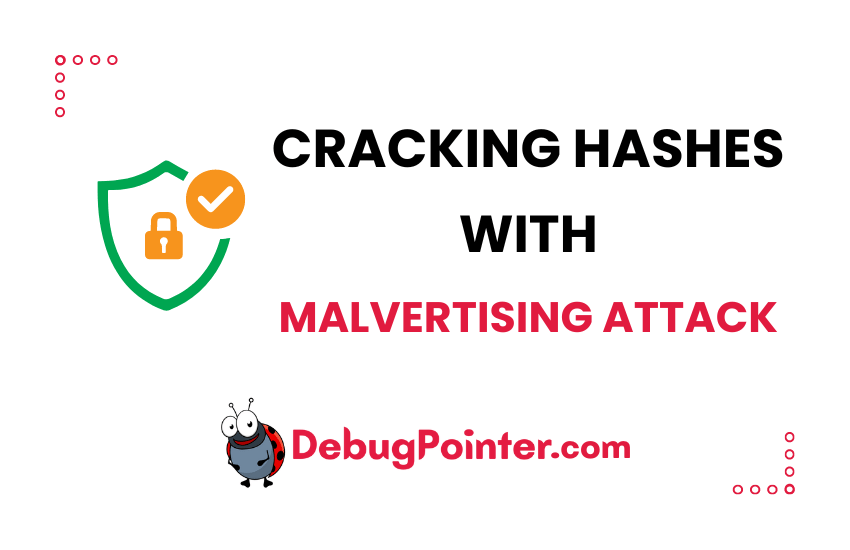Introduction
Ah, the ever-evolving world of the internet. Once upon a time, I remember when ads were just simple banners flashing “Congratulations! You’ve won $1 million!” – but boy, have things changed since then. The rise of malvertising attacks paints a slightly murkier picture of the digital realm. Let’s dive into this rabbit hole together, shall we?
I’ll kick things off by explaining the origin and concept of malvertising, so you get the full picture. The term ‘malvertising’ is derived from ‘malicious advertising’. It refers to the use of online advertising to spread malware. While online ads are ubiquitous and generally harmless, a cunning few are designed with nefarious intent. Yep, that’s right. Not all of those banners want you to buy shoes – some have more sinister motives!
Malvertising Attacks
What Exactly is Malvertising?
So, what’s cooking in the digital oven? Malvertising. This is where cybercriminals exploit online advertisements to introduce malware onto your device. Unlike the usual ‘click me to get infected’ modus operandi, you don’t always have to click on these ads to be infected. Some just require your page to load. Sneaky, right?
How It Works
Now, let’s talk turkey. How does this all happen?
- Infected Ad Servers: Sometimes, the very servers distributing these ads are compromised.
- Legitimate Ads turned Bad: At times, a perfectly legit ad gets purchased and later, its content is replaced with malicious code.
- Redirects: Ever landed on a page you didn’t click on? That’s a redirect. Malvertisers often use this to take you to harmful pages.
Examples? Oh, there’s a laundry list. From the big Yahoo! malvertising outbreak in 2015, which affected millions, to small-scale individual hits, it’s out there, lurking.
The Anatomy of Malvertising: How it works
How Does It Work, Anyway?
Let’s imagine you’re reading up on your favorite celebrity’s latest escapades. You’re deep into the article when BAM! A flashy ad catches your eye. The problem is, behind the façade of that innocent-looking ad lies a treacherous code that secretly downloads malware onto your device.
- Drive-by downloads: Just by visiting a webpage, without any click or action, malware is downloaded.
- Click-based triggers: The malware is activated when an unsuspecting user clicks on the ad.
Why Ad Networks?
You might be thinking, “Why the heck would attackers choose ad networks?” Well, my friend, it’s a numbers game.
- Reach: Popular websites get millions of visitors. Embed malware in an ad on one of these sites, and you’ve got yourself a hefty audience.
- Anonymity: Ad networks serve as the perfect mask. Cybercriminals can remain anonymous while launching their attacks.
- Complexity: With multiple parties involved – publishers, networks, and advertisers – it’s challenging to pinpoint where the malicious ad originated.
Examples: Infamous Malvertising Campaigns
Oh boy, let me tell you, there’ve been some doozies!
- “RoughTed” (2017): This monster of a campaign bypassed ad-blockers and spread across 150 countries, targeting various devices and operating systems.
- “Kyle and Stan” (2014-2015): A dynamic duo of sorts, this malvertising network created unique ads and landing pages, making detection a royal pain.
Guarding Your Turf: How to Defend Against Malvertising
Would I drag you through the mud and leave you without a shield? Absolutely not! “Don’t click on ads!” – might be your first instinct, but it’s not always that simple. Here’s how you fortify your digital castle:
- Update Regularly: Keep your software, OS, and browsers updated. Remember, cyber attackers are crafty. They’ll find those cracks if they exist.
- Use Ad-blockers: I can’t stress this enough. It’s like having a mosquito net. Stops those pesky bugs right in their tracks!
- Enable Click-to-Play: Don’t let plugins play automatically. Force them to get your permission first.
- Regular Backups: Should disaster strike, and believe me, sometimes it will, having a backup is like having an escape hatch.
- Keep Software Updated: That annoying update reminder? It’s gold. Often, they patch vulnerabilities.
- Use Ad-blockers: It’s like a shield against rogue ads.
- Stay Informed: Know the threat. If you’re reading this, you’re already on the right path!
The Real-World Impact
Think malvertising is all fun and games? Think again! Here’s a table that’ll knock your socks off:
| Year | Estimated Financial Loss | Major Affected Industries |
|---|---|---|
| 2017 | $210 Million | Media, Healthcare |
| 2018 | $260 Million | Finance, E-commerce |
| 2019 | $320 Million | Tech, Transportation |
Benefits of Malvertising (from an Attacker’s Perspective)
For most of us, the idea of benefits stemming from malicious activities might sound absurd. However, for attackers, malvertising offers numerous advantages:
- Wide Reach: By targeting popular ad networks, attackers can potentially reach millions of users.
- Anonymity: Malvertisers can hide behind legitimate ad campaigns, making detection difficult.
- Cost-effective: Compared to other attacks, malvertising can be less resource-intensive.
- Bypassing Traditional Defenses: Many traditional cybersecurity tools might not detect malvertising since the ads originate from legitimate sites.
- Versatility: Malvertisers can target various devices, browsers, and OSs, making it a versatile attack vector.
- Quick Monetization: Some malvertising leads to ransomware attacks, providing quick monetary gains.
- Innovative Techniques: With evolving technology, malvertisers can employ advanced techniques such as fingerprinting to target specific users.
- Low Suspicion: Users are less likely to be suspicious of ads on trusted websites.
Disadvantages of Malvertising (for both Attackers and Users)
- Short-lived Campaigns: Once identified, malicious ads are quickly taken down, making the attack campaigns temporary.
- Ad-blockers: Increasing use of ad-blockers can limit the reach of malvertising campaigns.
- Publicity: High-profile malvertising attacks can garner significant media attention, alerting the public to the threat.
- Resource Intensive: Crafting a highly effective malvertising campaign requires resources, especially if targeting specific groups.
- Legal Consequences: If caught, attackers face severe legal penalties.
- For Users: Potential data theft, financial loss, device damage, and breach of privacy.
Applications of Malvertising Attacks
- Data Theft: Many malvertisements aim to steal personal and financial data.
- Ransomware Deployment: Some campaigns seek to lock out users from their systems and demand ransom.
- Cryptojacking: Covertly using a user’s system resources to mine cryptocurrency.
- Spreading Botnets: Recruiting infected devices into a network of bots to amplify attacks.
- Espionage: State-sponsored actors might use malvertising for gathering intelligence.
- Identity Theft: Gathering personal information for impersonation.
- Fraudulent Transactions: Using stolen data to make unauthorized transactions.
- Spreading Fear: Some malvertisements might not have financial motives but seek to spread fear or misinformation.
- Distributing Spyware: Monitoring user activities without their knowledge.
Prevention Against Malvertising Attacks
- Ad-blockers: Use ad-blockers to prevent malicious ads from loading.
- Regular Updates: Keep your software, browsers, and OS updated to patch vulnerabilities.
- Click-to-Play: Activate click-to-play for plugins, so they don’t run automatically.
- Avoid Unknown Sites: Stick to well-known, trusted websites.
- Educate and Train: Regularly update yourself and those around you about the latest cyber threats.
- Use Security Software: Employ comprehensive security solutions that offer real-time protection.
- Regular Backups: Maintain up-to-date backups of your important data.
- Inspect URLs: Hover over hyperlinks to view the actual URL. If it looks suspicious, don’t click.
- Be Skeptical of Unsolicited Pop-ups: Close any unexpected pop-up ads, preferably by using the task manager.
- Employ a Network Firewall: This can help filter out malicious web content before it reaches your device.
Conclusion: The Bitter Truth about Malvertising Attacks
Well, folks, we’ve navigated the murky waters of Malvertising Attacks together. If there’s one thing I’d like you to take away, it’s that this digital age threat isn’t going anywhere soon. The internet, for all its marvels, harbors these shadows that prey on the uninformed. But now, armed with knowledge, you’re a step ahead. It’s a dance, really.
As malvertisers concoct new tactics, we too must evolve and adapt. Remember, it’s not just about protection; it’s about awareness, understanding, and, most importantly, vigilance. The online world is yours to explore, but tread carefully, and don’t let malicious ads pull the wool over your eyes.
FAQs About Malvertising
- Is malvertising the same as malware?
Not exactly. Malvertising is a method to spread malware using ads. - Do ad-blockers guarantee safety?
While they help, nothing is 100%. Always keep your software updated. - How do I know if I’ve been hit?
Slow PC, unwanted pop-ups, and unfamiliar apps are common signs. - Can mobile devices be affected?
Absolutely. No device is truly safe. - Are popular websites safe?
Sadly, no. Big sites have fallen victim before. - Is this a new threat?
The method is evolving, but malicious ads have been around for a while.