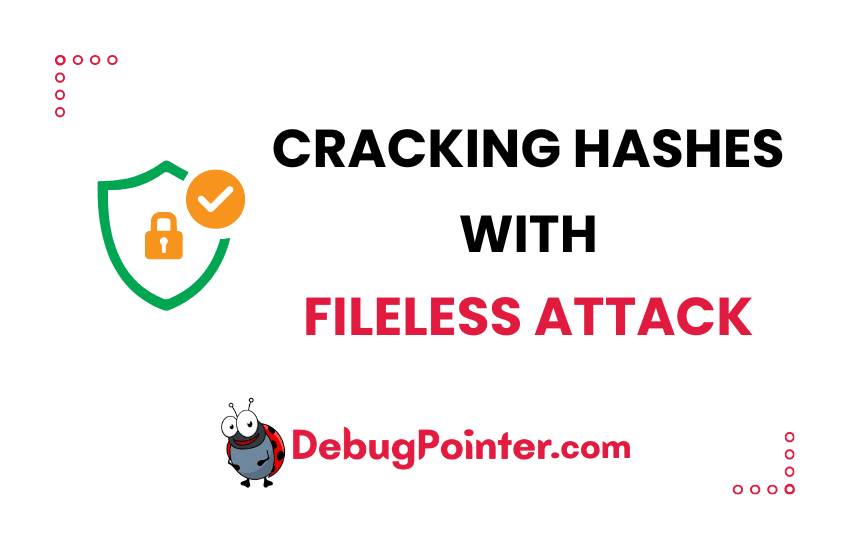Technology, the double-edged sword of our era. On one side, we’ve got the marvel of instant communication, space exploration, and endless cat memes. And on the flip side? Well, let me tell you about fileless attacks. Ever heard of ’em? If not, buckle up, buttercup. This trip might get a tad bumpy.
Introduction
As I sat down to pen this piece, I recalled the days when viruses were straightforward. They were these pesky little files you could spot, quarrel with, and get rid of. But like an insidious plot twist in a blockbuster movie, cyberattacks have morphed into something far more sinister. Enter: Fileless Attacks.
The origin of these attacks can be traced back to the evolution of cyber threats. As defensive tools grew smarter, so did the threats. Essentially, fileless attacks don’t rely on traditional malware files. Instead, they exploit software that’s already installed on your computer, making them devilishly hard to detect.
Origin and Definition
Fileless malware, which sounds like a paradox, has been making the rounds since the late 2010s. It’s like the dark magic of the cyber world. Instead of relying on traditional files or software installations, these attacks make use of your computer’s own legitimate processes and tools, turning them against you. A fileless attack operates exclusively in a system’s memory, which is a whole lot trickier to detect and remove.
Concept
Imagine you’re hosting a party. Now, instead of an uninvited guest (traditional malware) barging in and causing a ruckus, you have an invited guest (a legitimate tool or software) suddenly turning against you. It’s as if your beloved Alexa starts playing “Never Gonna Give You Up” on a loop when you least expect it. Fileless attacks exploit trusted, built-in tools, or even sneak into your system via seemingly harmless scripts.
The Rundown on Fileless Malware Methods
Alright, it’s time to roll up our sleeves and dive deeper.
- Living off the Land
- What’s this now? Living off the Land (LotL) is a technique where attackers use built-in tools on your computer to carry out their dastardly plans. The irony? They’re using what’s already there – like a burglar using your own tools to break into your house.
- Example: Consider PowerShell, a legitimate Windows tool. Attackers can use it to execute commands and manipulate data. It’s like inviting a wolf in sheep’s clothing.
- Memory-Only Payloads
- The Sneaky Approach: Unlike traditional malware that leaves a footprint, memory-only payloads operate solely within a system’s RAM. This means that once you shut down the system, the evidence disappears! It’s like a sandcastle washed away by the tide.
- Example: An attacker could inject malicious code into a running process. This code then does its thing, and poof, it’s gone once the process or system restarts.
- Non-Executable File Attacks
- Sounds Contradictory, Doesn’t It? While these attacks may not rely on executable files, they use files like scripts (JavaScript or Macros) which, though non-executable by nature, can be executed by other software. It’s like using a puppet to commit a crime.
- Example: Those seemingly harmless Word documents with macros? They can be manipulated to run malicious scripts when opened.
- Registry-Based Persistence
- Playing the Long Game: By sneaking into the Windows Registry, attackers ensure that their malware is executed during system startups. It’s like hiding in a treehouse, waiting for the perfect moment to strike.
- Example: An attacker alters the registry to run a PowerShell command on startup, which in turn pulls down and executes a payload.
How Do They Operate?
Alright, imagine you invite me to your house (just for a cuppa, of course). Instead of breaking in, I simply use the key you gave me. That’s kinda how fileless attacks work.
- Exploitation: They exploit legit tools, like PowerShell or Windows Management Instrumentation (WMI). These tools are meant to help, but in the wrong hands? Yikes.
- Living off the Land: Instead of bringing their own tools, attackers use what’s already there. Like camping, but more nefarious.
- Memory Residency: Instead of storing info on a disk, they hide in the RAM. Hence, the term ‘fileless’.
Real-World Examples
Let’s Take a Look at a few instances where fileless attacks wreaked havoc:
- In 2017, the WannaCry ransomware attack exploited a Windows vulnerability. While it wasn’t entirely fileless, parts of its execution in memory made it particularly nefarious.
- NotPetya, another massive attack in 2017, used similar tactics as WannaCry. It’s like the sequel to a horror movie – familiar, yet uniquely terrifying.
- The Kovter attack relied on the registry for persistence, running its malicious activities using PowerShell.
Protecting Yourself
“Alright, smarty pants,” you might be thinking, “how do I shield myself from this invisible menace?” Fear not, my friend, I’ve got you covered.
Regular System Audits
Conduct frequent system audits. It’s like getting your car serviced – it might be running fine, but you want to ensure there are no hidden problems.
Endpoint Detection and Response (EDR)
Invest in EDR solutions. It’s like having security cameras with facial recognition – they don’t just look for known faces (or threats), but also suspicious behaviors.
Limit the Use of Scripts
Wherever possible, limit or control the use of scripts. Think of it as limiting the number of keys to your house.
Educate and Train
One word: Awareness. The more you and your peers know, the harder it becomes for attackers. Remember, knowledge is power!
Spotting the Invisible – Spotting Fileless Attacks
Detecting something that’s designed to be invisible is no easy feat. But with the right tools and knowledge, it’s possible.
- Behavioral Analytics: Instead of just looking for known threats, monitor for unusual behavior. It’s like spotting a mime in a crowd – they might not be talking, but their actions give them away.
- Enhanced Logging: Keep a close eye on logs, especially for trusted tools like PowerShell. It’s akin to checking footprints on a sandy beach – you might just find out who’s been sneaking around.
- Memory Scanning: Regularly scan system memory. It’s like checking your attic or basement periodically – you never know what might be lurking there.
Benefits of Fileless Attacks
(Keep in mind, these are the advantages from the attacker’s viewpoint. I know, it’s a bit like explaining the ‘benefits’ of rain to a parade organizer.)
- Stealthy Nature: Without the need to download malicious files, these attacks can easily slip under the radar of conventional antivirus solutions.
- Exploits Legitimate Tools: By using existing, trusted software or tools, there’s a lower risk of being detected.
- Ephemeral Existence: Operating in a system’s RAM means that traces of the malware can disappear after a restart, making post-incident investigations trickier.
- Bypasses Traditional Defenses: Many traditional security tools are designed to detect malicious files, making them ineffective against fileless attacks.
- High Success Rate: Due to their covert nature, these attacks often succeed where others might fail.
- Adaptable and Versatile: Can be combined with other malware techniques for more potent attacks.
- Less Clutter: No need to store malicious files on the victim’s machine, ensuring a cleaner operation.
- Complex Remediation: Even if detected, cleaning up after a fileless attack can be complicated.
- Less Predictable: Unlike file-based malware which might follow known patterns, fileless attacks can be more dynamic and unpredictable.
- Greater Control: Attackers can execute commands and control processes directly in memory, providing a deeper grip on the compromised system.
Disadvantages of Fileless Attacks
(Yep, even these sneaky attacks have their downsides, much to the chagrin of cyber ne’er-do-wells.)
- Limited Persistence: Many fileless techniques lose their grip post system reboot, making their reign temporary.
- Dependent on Existing Tools: They rely on existing tools and software, so any changes to these tools could render the attack useless.
- Complexity: Designing a successful fileless attack can be more complex than traditional malware.
- Limited Scope: Certain fileless techniques might only affect specific systems or configurations.
- Detection Evolution: As security providers catch on, new solutions are emerging that can detect unusual memory or behavioral patterns.
- Not Always Entirely Fileless: Some “fileless” attacks might still involve some file components, making them partially detectable.
- Risk of Exposure: If a fileless malware technique becomes widely known, it might get patched quickly.
- Requires Expertise: Crafting a fileless attack might require a higher level of expertise than traditional malware.
Applications of Fileless Attacks
(It’s like figuring out where a chameleon might strike next. These are some of the most common ways attackers use fileless techniques.)
- Information Theft: Extracting confidential data right from system memory.
- Ransomware Attacks: Like the infamous WannaCry that combined file-based and fileless tactics.
- Cryptojacking: Unauthorized mining of cryptocurrencies using system resources.
- DDoS Attacks: Using compromised systems to launch coordinated attacks on targets.
- System Hijacking: Taking control of systems for malicious purposes, such as launching further attacks.
- Credential Dumping: Extracting authentication credentials from memory.
- Surveillance: Monitoring user activities without their knowledge.
- Exploiting Vulnerabilities: Leveraging known system vulnerabilities without needing files.
- Supply Chain Attacks: Targeting legitimate software updates or processes to deliver the malicious payload.
Prevention of Fileless Attacks
(Secure your virtual castle with these trusty methods.)
- Behavioral Analytics: Shift from signature-based detection to behavioral-based to detect anomalous activities.
- Endpoint Detection and Response (EDR): Solutions that monitor endpoint activities can help in early detection.
- Regular System Audits: Constantly review and monitor system logs and activities for anything unusual.
- Patch Management: Keep all software, especially OS and trusted tools, updated to close known vulnerabilities.
- Limit PowerShells & Scripting: Restrict who can run scripts and PowerShells, and monitor their usage.
- Memory Scanning: Employ tools that can periodically scan and monitor system memory for suspicious activities.
- Employee Training: Awareness is a key defense. Train employees about the dangers of enabling macros or running unknown scripts.
- Network Segmentation: Limiting lateral movement can prevent the spread of an attack if a system gets compromised.
- Application Whitelisting: Only allow approved applications to run, blocking unauthorized scripts or tools.
- Two-Factor Authentication: This adds an additional layer of security, making it harder for attackers even if they have credentials.
Conclusion
Navigating the digital realm is much like sailing on stormy seas. There’s a thrill, but also the constant threat of hidden perils. Fileless attacks, in my eyes, are like those submerged icebergs – often unseen until it’s too late. The fact that they exploit our trust in legitimate tools makes it a devious strategy. And let me be candid here, it does give me the jitters sometimes.
But, you know what? Knowledge is power. By arming ourselves with the understanding of these threats, we’re not just passive digital citizens; we’re guardians of our own cyber universe. I believe that together, with the right knowledge and tools, we can counter these ghostly invaders. So, here’s to safer digital horizons for you, me, and everyone else!
The digital world is ever-evolving, and as we’ve seen with fileless attacks, not always for the better. But forewarned is forearmed, right? By understanding these threats and adapting our defenses, we can ensure our digital lives remain our own.
FAQs
- What are fileless attacks?
Fileless attacks exploit legitimate processes in a system rather than downloading malicious files. - Why are they called ‘fileless’?
They operate in a system’s memory (RAM) and don’t rely on traditional files to function. - Are they more dangerous than traditional attacks?
They can be since they often bypass traditional security measures. - How can I protect my system?
Update your software, invest in behavioral-based detection tools, and restrict access to tools like PowerShell. - Have there been major fileless attacks in the past?
Yes, including the Equifax breach and attacks on Ukrainian banks. - Are they the future of cyberattacks?
It’s likely. As defenses evolve, so do attack methods.