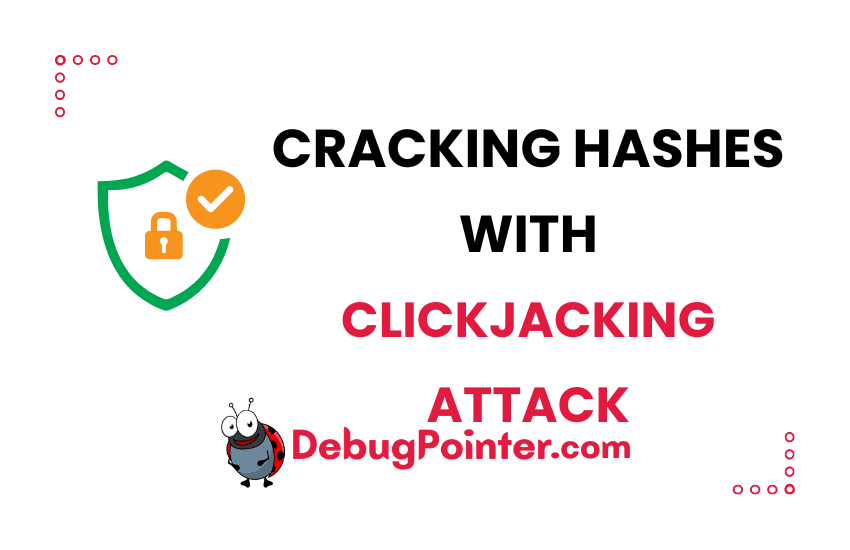Let me take you on a journey—a cyber voyage, if you will—where we uncover the layers of the nefarious online trick known as “Clickjacking attacks”. Now, if you’ve been like me, blissfully scrolling through your browser without a care in the world, then this might just be your wake-up call!
Alright, alright. I’ve piqued your interest, haven’t I? So, let’s pull back the curtain on this digital illusion.
Introduction – Clickjacking Attacks
The world of the internet is vast, enticing, and often mysterious. I remember when I first came across the term “Clickjacking”. Was it a new arcade game? Perhaps a jazzy dance move? But oh, how wrong I was. Clickjacking, dear readers, is a sneaky and often malicious web trickery.
In its essence, Clickjacking is like a magician’s sleight of hand, but in the cyber realm. This method tricks users into clicking on something different from what they believe, leading them down a rabbit hole of unwanted actions. And guess what? It’s as old as the hills—or, more accurately, as old as the early days of internet browsing.
Origin
This practice has roots back in the mid-2000s. Those were the days of carefree internet surfing, but with great innovation came new means of deception.
Oh, let’s dive right in, shall we? Clickjacking attacks, for all their deviousness, are brilliant in their simplicity.
Definition
Clickjacking (derived from ‘Click’ and ‘Hijacking’) is a malicious technique where deceptive visuals trick a user into clicking on something different from what they perceive, often without their knowledge. Imagine walking into a store thinking you’re buying a snazzy pair of shoes, only to walk out with a fishbowl! Bizarre, right? But that’s the essence of Clickjacking.
In the simplest terms, Clickjacking is a “bait-and-switch” technique. A user believes they’re interacting with one element, but in reality, they’re engaging with something entirely different. It’s the online equivalent of a wolf in sheep’s clothing.
The Underlying Mechanics
The wizardry behind Clickjacking is what’s known as iframe. Web developers use iframes to embed content from one site into another. A nefarious player, however, can overlay these iframes with transparent layers, turning innocent clicks into potential security breaches.
- Transparent Layer: This is the malicious layer placed over a legitimate webpage.
- Innocuous Button: The button or link the user believes they’re clicking on.
- Hidden iframe: This is secretly layered under the innocuous button, redirecting the user’s click to a malicious action.
For instance, imagine you’re on a website and there’s a button saying “Click here for a free cookie!” (Who wouldn’t want that?). But in reality, hidden beneath that tempting offer might be another button that says “Click here to delete all your files.” It’s sneaky, I know!
Why Should You Be Concerned?
Imagine you’re online shopping—eyeing those snazzy boots—and suddenly, bam! You’ve subscribed to a monthly newsletter about alpaca farming. Huh? That, my friend, is the power of clickjacking. Let’s break it down a bit:
- Data Theft: One false click and your personal data? Gone with the wind!
- Unauthorized Actions: Ever been tagged in a product you never saw? You’ve been “jacked”.
- Malware Distribution: Clicking on a harmless-looking link might just be the expressway to malware town.
What’s at Stake?
- Your Privacy: Remember that time you accidentally clicked on an ad? That could’ve been a Clickjacking attempt. Such attacks could lead to unwanted app installations, unauthorized transactions, and sometimes, handing over control of your camera and microphone.
- Your Funds: How many times have you saved your card details on a shopping site for a faster checkout? A clickjacked page could trigger unwanted transactions without your knowledge.
- Your Social Media: Ah, the crown jewel for many of us. Clickjacking can trick you into unintentionally liking, sharing, or following someone or something. Think of the horror – liking your ex’s photo from three years ago!
How Does It Work?
Ah, now we’re getting to the meat and potatoes of the matter.
Layering
Bad actors use invisible frames and position them over legitimate page elements. So, while you think you’re voting for the cutest puppy, you’re unwittingly downloading malicious software.
Misdirection
Redirects are another common method. You’re steered off-course, often to advertisement-heavy pages or subscription traps.
How to Defend Against Clickjacking
Knowledge is power! And knowing how to shield yourself is half the battle won.
Browser-Based Defenses
- Use Up-to-Date Browsers: Modern browsers have some in-built defenses against Clickjacking. Keep ’em updated!
- Adjust Security Settings: Bump up your browser’s security setting to block third-party cookies and site data.
Web Developer Tips
Hey, if you’re a web developer or a techie, these tidbits are for you:
- Content Security Policy (CSP): Implementing a CSP can prevent unauthorized framing of web content.
- JavaScript Frame Busting: This code ensures that your site can’t be embedded within an iframe.
For the Everyday User
For all you non-tech-savvy folks (like my grandma and probably your’s too):
- Stay Vigilant: Always be cautious about what you’re clicking on, especially if it looks too good to be true.
- Use Reputable Security Software: This goes without saying. Good security software can provide an extra layer of defense against such attacks.
Examples in the Wild
Remember when social media was flooded with quizzes like “Which bread are you?” Many of these were clickjacking traps. Users would engage with the quiz, granting permissions left, right, and center, only to find their profiles spammed later on.
Here’s another juicy example for you: Remember when you were flooded with game requests from that infamous “FarmVille” on Facebook? While not all of those were clickjacking attempts, many were. Users thought they were getting in-game rewards but were unknowingly spamming all their contacts with invites. Oh, the nostalgia (and slight irritation)!
Benefits of Clickjacking (for the attacker)
Understanding why attackers use this method is crucial to defending against it.
- Ease of Deployment: Clickjacking requires little to no advanced technical knowledge to implement.
- High Success Rate: Given the deceptive nature, many users fall prey to these attacks.
- Versatility: It can be used across various platforms and websites.
- Stealthy Operation: The malicious activity often goes unnoticed.
- Monetary Gain: Can be used for fraudulent activities leading to financial benefits.
- Gathering Sensitive Information: Attackers can get access to personal and sensitive data.
- Expanding Attack Vectors: Can be used to spread malware, furthering the attacker’s reach.
- Bypassing Traditional Defenses: Many conventional security measures aren’t equipped to handle clickjacking.
Disadvantages of Clickjacking (for the attacker)
These are the challenges or hurdles an attacker might face:
- Growing Awareness: As users and businesses become more aware, the success rate might decrease.
- Modern Browser Protections: Browsers today are better equipped to handle and prevent such attacks.
- Detection by Security Software: Good security software can often detect and stop clickjacking attempts.
- Legal Consequences: Engaging in clickjacking can lead to severe legal repercussions.
- Short-lived: As websites patch vulnerabilities, the window of opportunity is limited.
- Requires User Interaction: Unlike some attacks, clickjacking is dependent on user interaction.
Applications of Clickjacking
- Unintentional Sharing on Social Media: Forcing users to like, share, or follow someone/something without their knowledge.
- Unauthorized Transactions: Making users purchase items or services they didn’t intend to.
- Downloading Malware: Trick users into downloading harmful software.
- Gathering Sensitive Information: Making users unknowingly fill out forms, handing over personal data.
- Changing User Settings: Altering user settings for various online platforms or software.
- Phishing: Directing users to malicious sites to gather even more sensitive information.
- Gaining Control: Accessing and controlling a user’s camera, microphone, or even their whole device.
Prevention Against Clickjacking
- Keep Browsers Updated: Ensure you’re using the latest version of your web browser.
- Enable Click Protection: Some browsers offer click protection as a feature; ensure it’s activated.
- Use Security Software: Utilize reliable and reputable security software.
- Beware of Unknown Links: Always be wary of links, especially those from unknown sources.
- Adjust Security Settings: Boost browser security by blocking third-party cookies and site data.
- Use Content Security Policy (CSP): For website developers, implementing CSP can prevent unauthorized framing.
- JavaScript Frame Busting: Another method for developers to ensure their site cannot be embedded within an iframe.
- Educate & Train: Regularly educate and train yourself and those around you on the dangers and signs of clickjacking.
- Use Anti-Clickjacking Script Libraries: These can offer added protection against these attacks.
- Stay Updated on Threats: New techniques are always emerging, so staying informed can help you stay one step ahead.
Conclusion
In our digital journey today, we’ve navigated the intricate maze of Clickjacking attacks, unveiling its shadowy tactics and the potential pitfalls that await unsuspecting web surfers like you and me. Isn’t it fascinating (and a tad bit unsettling) how a mere click can unleash a whirlwind of unintended actions? As we tread further into this vast online realm, armed with newfound knowledge, let’s pledge to be more judicious with our clicks.
I sincerely hope this deep dive has not only educated but also instilled a sense of cyber vigilance in you. The web is filled with wonders and dangers in equal measure, and while Clickjacking attacks might seem like a pesky mosquito, they can indeed carry a sting. So, my dear reader, the next time you hover your cursor over a link, remember our discourse on Clickjacking and ensure you’re not being taken for a ride. After all, in this digital age, it’s better to be safe than sorry!
FAQs
- What is Clickjacking?
It’s a deceptive technique where users are tricked into clicking something different from what they intend to. - Is Clickjacking illegal?
Yes, it’s a form of cyber deception and can have legal consequences. - How can I prevent being a victim?
Use updated browsers, enable click protections, and avoid suspicious links. - Are all online quizzes clickjacking attempts?
No, but it’s essential to ensure the source is reputable before diving in. - Can Clickjacking steal personal data?
Yes, especially if you’re tricked into providing permissions or entering details. - Is there any positive application of Clickjacking?
Not Clickjacking per se, but the overlay method has legitimate applications in improving user experience.