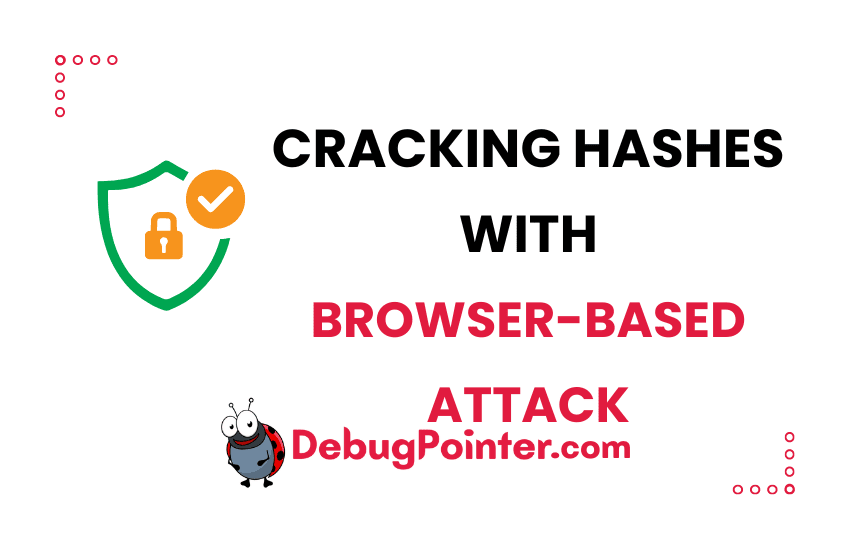Life in the digital age is like a double-edged sword. On one hand, it has bridged gaps, brought the world closer, and introduced us to the wonders of technology. But on the other, it has opened the Pandora’s Box of cyber threats, with one of the most menacing being, you guessed it, browser-based attacks.
You might ask, “How did it all begin?” As we embraced the World Wide Web, we also inadvertently invited its potential threats. Every technological marvel comes with its drawbacks. Browser-based attacks are just the murkier side of our beloved internet.
Browser-based Attacks: The Origin and Unfold
Before we jump headlong into this, let’s get our basics right. A browser-based attack happens when a malevolent actor exploits a flaw in your browser, generally to gain unauthorized access to your system. Sounds sinister, doesn’t it?
Now, why should you care? Imagine going to your favorite coffee shop, ordering that perfectly brewed cappuccino, and working online, only to find out later that someone, from somewhere, had a field day with your data. Yep, that’s the gravity of it.
Browser-based Attacks: A Deep Dive
I’ve always believed that to counter something, first, you gotta understand it. Let’s roll up our sleeves and dive deep into the world of browser-based threats.
What are they?
Simply put, browser-based attacks exploit vulnerabilities in your web browser. These vulnerabilities can be due to outdated software, misconfigured settings, or even the very design of the browser itself. They seek to steal, alter, or delete data, and sometimes, just create mayhem for the thrill of it.
For instance, imagine you’re browsing your favorite online store, minding your own business, when suddenly a pop-up appears promising a free iPhone if you just click on it. Tempting, right? But often, it’s a trap!
Why should you care?
- Personal Data at Risk: Your browser holds a ton of personal information – passwords, credit card details, browsing history, etc. An attack can lead to this data being compromised.
- System Takeover: Some attacks can grant hackers access to your entire system. Scary, huh?
- Monetary Loss: Cybercriminals can use browser vulnerabilities to carry out financial fraud.
Types of Browser-based Attacks
There are more types than you can shake a stick at. But fear not! I’ll break them down for you.
1. Cross-Site Scripting (XSS)
Ever heard the idiom, “too clever by half”? That’s XSS for you. Hackers inject malicious scripts into web pages, which are then executed by unsuspecting users’ browsers. The damage can range from the mild (like changing the appearance of a web page) to the severe (stealing session cookies).
2. Cross-Site Request Forgery (CSRF)
This one’s a real backstabber! CSRF tricks you into executing unwanted actions on a web application you’re logged into. Imagine liking a post on social media without even knowing it.
3. Clickjacking
Like a wolf in sheep’s clothing! Here, a malicious page tricks a user into clicking on something different from what they think they’re clicking on. It’s like buying a ticket to Paris, Texas, when you thought you were heading to Paris, France.
4. Drive-by Downloads
No, it’s not about downloading music from a passing car. These attacks automatically download malicious software onto a user’s system without their consent. And voilà! Your system’s compromised.
5. Phishing Attacks
This one’s as old as the hills but still as effective as ever. Users are tricked into providing sensitive data by mimicking trusted entities. It’s like someone posing as your bank and asking for your account details. Nasty, right?
How Do They Work?
Here’s a simplified breakdown:
- Exploit Kits: These are software tools designed to exploit security holes. They’re the Swiss army knife of cybercriminals.
- Infected Ads: Sometimes, even legitimate websites can unknowingly host malicious ads.
- Compromised Websites: Hackers can inject malicious code into legitimate sites. So, next time you’re reading the news, watch out!
How Do They Get You?
Well, for starters, it’s often not about you personally. It’s about exploiting vulnerabilities. Remember, these attackers aren’t taking your dog for a walk; they’re looking for cracks in the system.
- Outdated Software: Using outdated browsers or plugins is akin to leaving your house’s front door ajar. An invitation for trouble.
- Untrustworthy Websites: You know those sketchy alleys you avoid? Think of these as the internet’s version.
- Malicious Ads: Sometimes, those flashy ads can be the trojan horses. They look alluring but hide a nefarious purpose.
Examples of Browser-based Attacks
To give you a clearer picture, let’s dive into some real-world examples:
- The Great Suspender Incident: A popular Chrome extension, The Great Suspender, was found to be executing malicious scripts, leading to its removal from the Chrome Web Store. Thousands, including yours truly, had it installed. Yikes!
- Watering Hole Attacks: In 2019, a group of hacked websites targeted iPhone users, exploiting vulnerabilities in the Safari browser to install monitoring software. Talk about a snake in the grass!
- Magecart Attacks: This group of hackers targets online shopping cart systems. They’ve been responsible for a slew of attacks, including the infamous British Airways data breach.
| Attack Type | Impact | Famous Incidents |
|---|---|---|
| XSS | Data theft, unauthorized actions | Recent WordPress vulnerabilities |
| CSRF | Unwanted actions in web apps | Attacks on popular social media platforms |
| Clickjacking | Deceptive actions | Twitter’s “follow” bug |
| Drive-by Downloads | Malware installation | Numerous infected ads across popular sites |
| Phishing | Data theft, monetary loss | Google Docs phishing scam |
Benefits of Understanding Browser-based Attacks
Though it might sound odd to discuss the ‘benefits’ of such attacks, I’m actually referring to the advantages of understanding them. Here we go:
- Knowledge is Power: By understanding the threats, you’re better equipped to face them head-on.
- Better Decision Making: Recognizing potential threats allows you to make informed decisions about which websites or services to trust.
- Improved Digital Hygiene: With knowledge comes improved habits, from password management to understanding which downloads to trust.
- Peace of Mind: By recognizing and countering threats, you can browse with reduced anxiety.
- Empowerment: You’ll feel empowered to share this knowledge, creating a ripple effect of safer web browsing within your community.
Disadvantages of Browser-based Attacks
These are the cons of such attacks (from the user’s perspective, of course):
- Loss of Personal Data: The most glaring risk. Your personal and sensitive data can be stolen.
- Monetary Loss: From stealing credit card info to banking details, financial fraud is a real threat.
- System Compromise: Your whole system can be hijacked, rendering it useless or, worse, turning it into a bot.
- Loss of Trust: Falling victim can lead to a mistrust of online platforms, services, or even technology in general.
- Mental Distress: Beyond the tangible, the sheer stress and anxiety of being a victim can’t be ignored.
- Time-Consuming: Recovery from such attacks can be a long process, from reinstalling software to dealing with banks or credit card companies.
- Damage to Reputation: If you run a website or online service, an attack can harm your reputation, potentially scaring away customers or clients.
Applications of Browser-based Attacks
This refers to the situations or scenarios where these attacks are deployed:
- Financial Fraud: Exploiting browsers to gain access to financial information.
- Industrial Espionage: Targeting employees of specific industries to gain proprietary information.
- Identity Theft: Using stolen data for anything from false loan applications to social media impersonation.
- Misinformation: Spreading fake news or propaganda by redirecting users to deceptive websites.
- Cryptojacking: Using a victim’s browser to mine cryptocurrency without their knowledge.
- Botnet Building: Compromising multiple systems to carry out coordinated attacks or to spread malware.
- Ransom Attacks: Encrypting user’s data and demanding a ransom for its release.
- Reconnaissance: Using a compromised browser to gather further information for more extensive attacks.
- Political Espionage: Targeting political figures or entities to gather intelligence or spread disinformation.
Prevention of Browser-based Attacks
The good news? There are plenty of steps to take for prevention:
- Regular Updates: Keep browsers and related plugins updated. It’s the easiest way to safeguard against known vulnerabilities.
- Strong, Unique Passwords: Use a password manager to maintain strong and unique passwords for all sites.
- Enable 2FA: Two-Factor Authentication adds another layer of security.
- Use HTTPS: Ensure the websites you visit use HTTPS, which is a more secure version of HTTP.
- Beware of Suspicious Links: If a link or pop-up seems too good to be true, it probably is.
- Use Security Extensions: Add-ons like NoScript or HTTPS Everywhere can enhance browser security.
- Download Wisely: Only download files or software from trusted sources and always scan them before running.
- Regular Backups: Maintain backups of important data to recover from any mishaps.
- Educate and Stay Informed: Stay updated about the latest threats and share knowledge with friends and family.
- Incognito Mode: For extra-sensitive tasks, consider using your browser’s incognito or private mode.
Conclusion: Browser-based Attacks and You
Let’s face it, the digital realm, with all its convenience and wonders, also harbors lurking threats, notably browser-based attacks. But, instead of succumbing to fear, equipping ourselves with awareness is the real key. You and I, as the dynamic netizens of this age, have the power and responsibility to safeguard our virtual journeys. It’s not about building fortresses around our devices but understanding that even a simple act, like updating our browser, can make a world of difference.
We’re not merely passive consumers; we’re the vanguard of our digital experiences. So, as you open a new tab or click on that enticing link, always remember to blend caution with curiosity. After all, the digital odyssey is as much about exploration as it is about vigilance. Here’s to a safer, wiser, and more enriched browsing experience!
FAQs about Browser-based Attacks
1. Are all websites potentially harmful?
No, but it’s always good to err on the side of caution.
2. Can my mobile browser be attacked too?
Absolutely. Mobile browsers are as vulnerable, if not more.
3. What do hackers gain from these attacks?
It varies – from stealing personal info and financial data to simply wreaking havoc.
4. Are pop-up blockers effective?
To an extent, yes. But they’re not a catch-all solution.
5. How often should I update my browser?
As often as updates are available. They often contain crucial security patches.
6. Can private or incognito mode protect me from these attacks?
Nope. They only prevent your browsing history from being stored. They don’t offer added security against attacks.