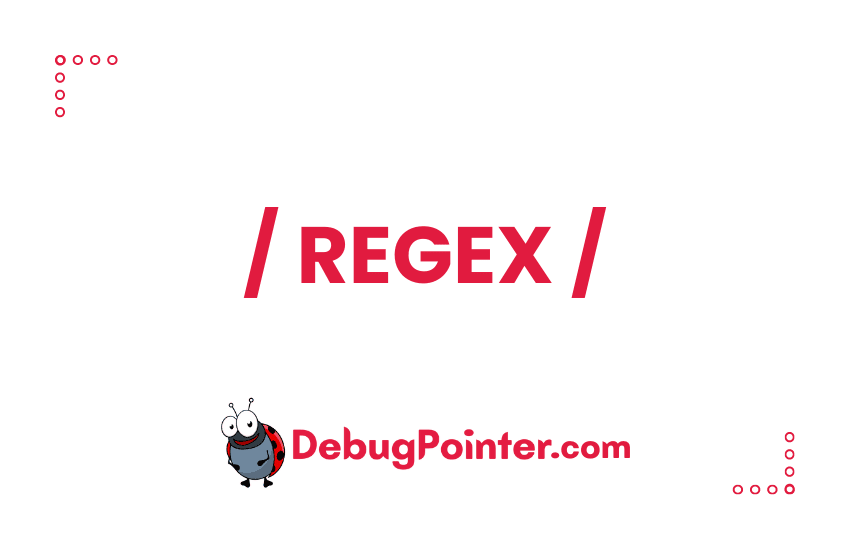Exclamation Mark is represented by ! and can be keyed in using the keyboard using the SHIFT + ! in most computers. In this article let’s understand how we can create a regex for exclamation mark and how regex can be matched for exclamation mark values.
Regex (short for regular expression) is a powerful tool used for searching and manipulating text. It is composed of a sequence of characters that define a search pattern. Regex can be used to find patterns in large amounts of text, validate user input, and manipulate strings. It is widely used in programming languages, text editors, and command line tools.
Conditions to match a Exclamation Mark value
The value ! should be present in the string.
Regex for checking if its a valid Exclamation Mark value
Regular Expression-
/[!]/gmTest string examples for the above regex-
| Input String | Match Output |
|---|---|
| zero | does not match |
| Bang! | matches |
| 1 | does not match |
| It costs $200! | matches |
| Hi!!! | matches |
Here is a detailed explanation of the above regex-
/[!]/gm
Match a single character present in the list below [!]
! matches the character ! with index 3310 (2116 or 418) literally (case sensitive)
Global pattern flags
g modifier: global. All matches (don't return after first match)
m modifier: multi line. Causes ^ and $ to match the begin/end of each line (not only begin/end of string)
Hope this article was useful to check the validity of a exclamation mark value using regex. In this article, we explored the significance of the exclamation mark (!) and its representation on keyboards. We delved into creating a regular expression (regex) to identify and match exclamation mark values. Regex, a potent tool for text manipulation, empowers programmers and users to locate patterns within text, validate input, and manage strings. By understanding the regex pattern for exclamation marks, we’ve gained insights into enhancing text processing capabilities.