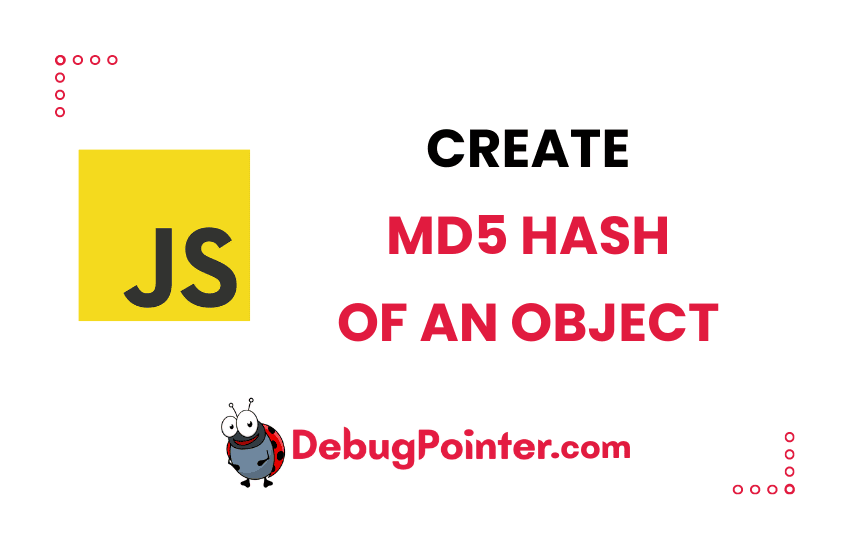As someone who dabbles in JavaScript regularly, I’ve had my fair share of encounters with various data structures, including dictionaries. More often than not, I’ve needed to create an MD5 hash of a Object for various applications. If you’ve found yourself in the same boat, then you’ve come to the right place. Today, we’re going to break down how to create an MD5 hash of a dictionary in JavaScript. Buckle up; we’re in for an interesting ride!
As we’ve seen in earlier posts, you can create an MD5 hash of a string and generate a hash in string type.
Creating an MD5 hash of an Object in JavaScript
In JavaScipt, an Object is a data structure that stores key-value pairs. The keys are used to access the values.
Example –
const person = { name: "Vamana", age: 20 };In case you are working on the backend using Nodejs, Expressjs or so, you can work with the native crypto module to create MD5 hash of an Object.
But, what if you had to create an md5 hash of the person object above? We can do it by first converting the Object type to string format. Note that, a object doesn’t maintain the order of keys (key:values), so the value can change randomly when you try to use it as a complete object. For this reason, we will sort the keys and then convert it to a string, to make sure that the order of keys is consistent always. We do this by sorting the person object to orderedPerson object and then performing a JSON.stringify() to stringify the JSON object as shown in the example below.
Here is an example with complete code of the above mentioned implementation.
<!DOCTYPE html>
<html lang="en">
<head>
<meta charset="UTF-8" />
<meta name="viewport" content="width=device-width, initial-scale=1.0" />
<title>MD5</title>
</head>
<body>
<script src="https://cdnjs.cloudflare.com/ajax/libs/cryptography-js/4.1.1/core.min.js"></script>
<script src="https://cdnjs.cloudflare.com/ajax/libs/cryptography-js/4.1.1/md5.js"></script>
<script>
const person = { name: "Vamana", age: 20 };
const orderedPerson = Object.fromEntries(Object.entries(person).sort());
let hash = cryptographyJS.MD5(JSON.stringify(orderedPerson));
console.log(hash);
</script>
</body>
</html>The output of the above JavaScript code will return a MD5 hash of the stringified version of the object-
267754bb3882c89041b0db2622f5b241I’m glad that you found this article to create MD5 hash of an object in JavaScript useful. And there we have it! Together, we’ve navigated the world of hashing in JavaScript, specifically focusing on creating an MD5 hash of a dictionary. I sincerely hope this has been as enlightening for you as it has been for me. With this newfound knowledge, you’ll be able to bring an extra layer of security and organization to your coding projects. Remember, keep experimenting, keep refining your skills, and never shy away from deep-diving into the vast ocean that is JavaScript. Happy coding!