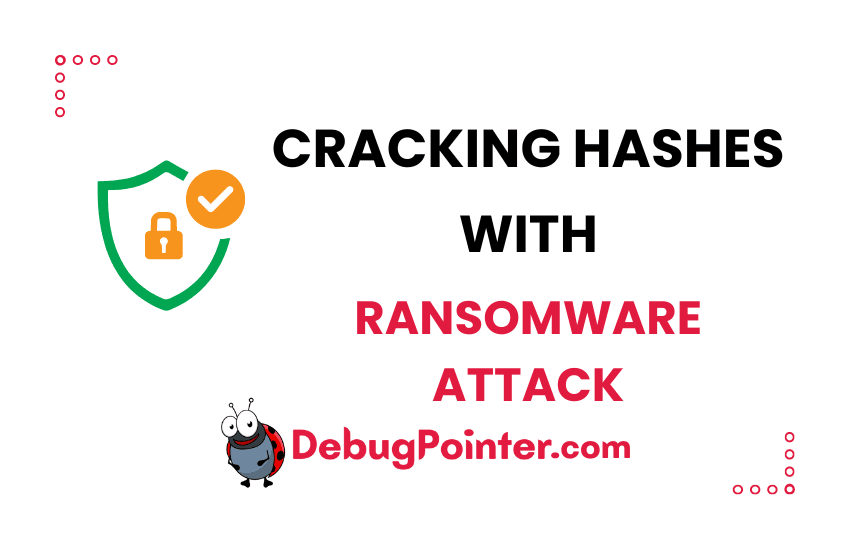Have you ever heard that old idiom “caught between a rock and a hard place?” Well, imagine your precious data being the proverbial “rock” and cybercriminals being the unyielding “hard place.” Not a pleasant thought, huh? Welcome to the world of ransomware attacks. Let me take you on a journey – a somewhat unnerving one, but enlightening nonetheless.
So, what exactly is ransomware? Picture this: you boot up your computer one fine morning and instead of your usual desktop, you’re greeted with a sinister message demanding money. Yep, your computer’s been held hostage, and the kidnappers are asking for a ransom. And no, this isn’t some twisted plot of a sci-fi movie; it’s happening, right here, right now, in our very digital age.
Ransomware Attacks: A Deep Dive
The Genesis
Let’s backtrack a tad, shall we? Where did ransomware sprout from? It’s not some brand-spanking-new concept, mind you. The first known ransomware, dubbed the AIDS Trojan, made its appearance way back in 1989. And guess what? It traveled via floppy disks! Seems almost archaic, doesn’t it?
Defining the Beast
In layman’s terms, ransomware is a type of malicious software that encrypts a victim’s files. The attacker then demands a ransom from the victim to restore access to the data upon payment.
Concept and Mechanism
The thing with ransomware is, it’s deceptively simple in concept but devilishly clever in execution. The attackers exploit vulnerabilities in software, use phishing tactics, or employ other devious means to slip this nasty software onto your device. Once in, it locks up your files tighter than Fort Knox.
How does Ransomware Attack work
Believe it or not, these attacks are often more sophisticated than a teen trying to pocket some extra cash. Here’s how the saga usually unfolds:
- Infiltration: You click on a dodgy link or download an attachment, and BAM! The ransomware enters your system. Sometimes, I wonder if it wears a digital cape.
- Taking Hostage: Once inside, it’ll start its mischievous dance. Encrypting your files, locking you out, and basically throwing a massive tantrum.
- The Ransom Note: This ain’t your grandma’s letter. It’s a cold, hard message demanding money in exchange for a decryption key. You know, to undo the mess it created.
Let me paint a picture:
| Phase | Action | Example |
|---|---|---|
| Infiltration | You download a seemingly harmless file | “Free_Movie_Download.exe” |
| Taking Hostage | Your files suddenly become inaccessible | An important presentation locked down |
| Ransom Note | A popup or screen overlay demanding payment | “Pay 2 Bitcoins to retrieve your files” |
Types of Ransomware Attacks
- Crypto Ransomware: This type encrypts valuable files on the computer, making them inaccessible until a ransom is paid.
- Locker Ransomware: Unlike crypto ransomware, this type locks the victim out of their device entirely, barring access to all functionalities until a ransom is paid.
- Scareware: This fraudulent software claims to have detected malware or other issues on the user’s computer, demanding payment to resolve these nonexistent problems.
- Doxware (or Leakware): This type threatens to publicize sensitive or private information, files, or messages unless a ransom is paid.
- RaaS (Ransomware as a Service): This isn’t a direct attack on the user. Instead, it’s a platform where individuals can “buy” ransomware services and launch their own attacks.
- Mobile Ransomware: Specifically designed to target mobile devices, this type might access contact lists, photos, or other personal information as leverage.
- Master Boot Record (MBR) Ransomware: This type targets the master boot record of a computer, preventing the operating system from booting up.
- Mac Ransomware: While macOS systems have been considered less susceptible, certain ransomware types have been specifically designed to target Mac computers.
- Double Extortion Ransomware: A particularly nasty type that not only encrypts the victim’s data but also threatens to leak it if the ransom isn’t paid.
- Distributed Denial of Service (DDoS) Ransomware: This type threatens to or initiates a DDoS attack, overwhelming the victim’s website or online services unless a ransom is paid.
Guarding Against the Unseen Enemy
“You can’t fight what you can’t see.” True, but not entirely. While ransomware attacks might seem like they materialize out of thin air, there are telltale signs and precautions.
- Regular Updates: Always keep your software updated. It’s like giving your computer a flu shot.
- Back ’em Up: Regularly backup your files. If you’ve got a copy, you’ve got the upper hand.
- Educate & Inform: Be wary of unknown links and emails. When in doubt, toss it out!
- Be Suspicious: If something smells fishy (and it’s not your lunch), it probably is. Avoid clicking on random links or downloading files from untrusted sources. When in doubt, throw it out!
Ransomware Attacks: A Growing Epidemic
It’s undeniable: ransomware attacks have spiraled into a global epidemic. Every other day, you hear about them in the news, and not just big corporations, but hospitals, schools, and even local coffee shops. It’s a grim reality we face in our interconnected digital age. But don’t despair. While it’s a menace, with awareness and proactive steps, we can shield ourselves and our data.
To Pay or Not to Pay?
That’s the million-dollar (or Bitcoin) question. While it might seem tempting to get your files back ASAP, remember that there’s no honor among thieves. Paying the ransom doesn’t guarantee your files’ safe return. It’s a dicey situation, so tread carefully.
Ransomware Attack: A Personal Tale
So, here’s a little anecdote. Once, a buddy of mine, an avid tech lover like yours truly, ended up with his computer screaming for a Bitcoin ransom. Guess what? He had clicked on a link promising a “life-changing ebook”. Talk about irony! He learnt his lesson the hard way, and now he doesn’t even download a cat picture without double-checking its source.
Benefits of Ransomware Attack
Hold your horses! While it may sound strange, discussing benefits in the context of ransomware, it’s essential to understand the perspective to ensure effective prevention and mitigation. Here are some “benefits” seen from the lens of cybercriminals:
- Monetary Gains: Top of the list for attackers, ransoms can rake in a lot of money, especially from desperate victims.
- Psychological Leverage: The urgency and panic created can lead victims to act impulsively, benefitting the attackers.
- Data Harvesting: Some ransomware also doubles up as spyware, gathering precious data.
- Political or Ideological Statements: Some groups use ransomware to further their political agendas or spread their ideologies.
- Demonstrating Power and Capability: For some, it’s just to flaunt their tech prowess and instill fear.
Disadvantages of Ransomware Attack
For victims and, in broader terms, for the world of cybersecurity:
- Loss of Crucial Data: If not backed up, data can be gone forever.
- Financial Costs: Paying ransoms can be hefty and does not guarantee data retrieval.
- Reputation Damage: Companies hit by ransomware can lose customer trust.
- Operational Downtime: A successful attack can halt operations, leading to further financial and reputational losses.
- Mental and Emotional Stress: For individual victims, the loss of personal data, photos, and documents can be heart-wrenching.
- Resource Diversion: Organizations need to divert resources to handle and recover from attacks.
- Potential Legal Repercussions: If customer data is compromised, businesses can face lawsuits.
- Increased Cybersecurity Costs: After an attack, companies may need to invest more in advanced security infrastructure.
Applications of Ransomware Attack
This refers to how and where ransomware can be applied or has been seen in action:
- Corporate Espionage: Targeting companies to steal or lock sensitive data.
- Healthcare Institutions: Hospitals have been victims due to the critical nature of their operations.
- Government Bodies: To disrupt administrative functionalities or for political reasons.
- Educational Institutions: For data theft or simply causing disruption.
- Financial Institutions: Given their wealth of data and financial assets.
- Personal Computers: Individuals can also be targeted, especially if perceived to have valuable data or the capacity to pay.
- Mobile Devices: With the proliferation of smartphones, they’re increasingly becoming targets.
- Cloud Services: As many companies move to the cloud, attackers see it as a potential gold mine.
- Critical Infrastructure: Like power grids or water supply systems for causing widespread disruption.
Prevention of Ransomware Attack
- Regular Backups: As emphasized, always backup data both offline and on the cloud.
- Software Updates: Ensure all software, especially OS and anti-virus, are up-to-date.
- Educate and Train: Teach employees and family about the risks of phishing emails and suspicious downloads.
- Firewalls: Use them to shield your network from potential threats.
- Anti-Ransomware Tools: There are specific tools designed to detect and neutralize ransom attacks.
- Restrict User Privileges: Not everyone needs access to everything. Limit rights to minimize potential attack points.
- Remote Desktop Protocol (RDP) Restrictions: If not needed, disable it. If it is, use strong passwords and two-factor authentication.
- Network Segmentation: Separate critical sections of your network to prevent widespread infection.
- Regular Security Audits: Periodically check for vulnerabilities and patch them.
- Incident Response Plan: Have a clear plan in place if things go south. Knowing what to do immediately can mitigate damages.
Conclusion
In my humble opinion, navigating the digital age is a bit like sailing stormy seas; you never know when the next wave, or in this case, ransomware attack, might hit. The very fabric of our online interactions is interwoven with risks, many lurking just beneath the surface. But, as with any journey, preparation and awareness are half the battle. It’s imperative for all of us to armor up, not just with fancy software, but with knowledge.
Your data, your memories, your work, they’re all extensions of you in the virtual realm. And just as you’d protect yourself in the physical world, it’s high time we all took our digital safety seriously. I genuinely hope that the information shared offers you a sturdy shield against these nefarious cyber threats. After all, in this vast digital ocean, it’s always better to be the sailor who’s prepared than the one who’s left adrift.
Wrapping our heads around ransomware attacks isn’t just about understanding the technical nitty-gritty. It’s about acknowledging a fundamental shift in our digital landscape. Like I always say, “Forewarned is forearmed.” By being proactive and informed, we can give these digital kidnappers a run for their money!
FAQs
1. How is ransom typically demanded in ransomware attacks?
Mostly in cryptocurrencies like Bitcoin, as it’s hard to trace.
2. Are all ransomware attacks successful?
Nope! With good cybersecurity measures, many attacks can be thwarted.
3. I’ve been attacked! Should I pay the ransom?
It’s a catch-22. Paying doesn’t guarantee your data back, and not paying might mean you lose it forever. Consult with experts before making a decision.
4. Can ransomware spread across a network?
Absolutely! Some ransomware variants can move laterally across networks, locking up multiple systems.
5. How do attackers usually send ransomware?
Phishing emails, malicious ads, and exploiting software vulnerabilities are common tactics.
6. Is there a way to decrypt my files without paying?
Sometimes. Some decryption tools are available, but their success depends on the ransomware variant.